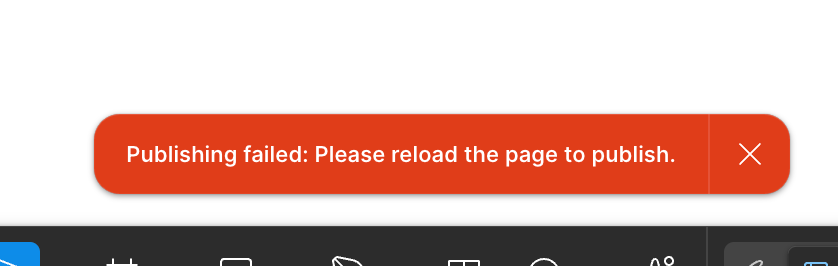Getting the “Publishing failed: Please reload the page to publish” error when I try to publish.
I’ve gone through the older treads but haven’t found a solutions beside Figma sent out a fix. I’ve tried everything I can think of including the obvious solutions like reloading tab and restarting computer.
I’ve tried deleting all new components and even restored earlier versions, from the version history panel, that were previously published. Yet still no luck. My other libraries will publish, but my main library will not. 🙄
Question
Publishing failed: Please reload the page to publish
Enter your E-mail address. We'll send you an e-mail with instructions to reset your password.