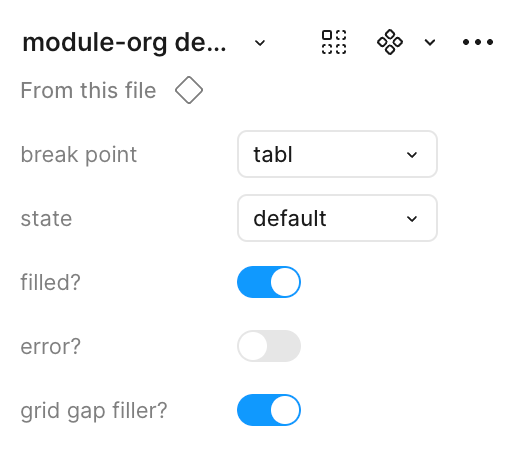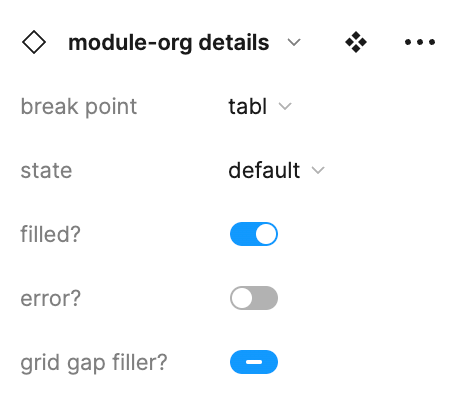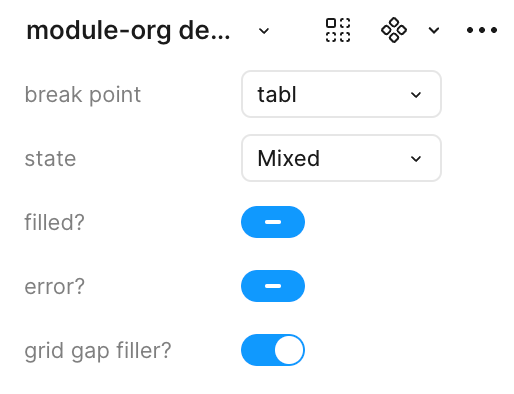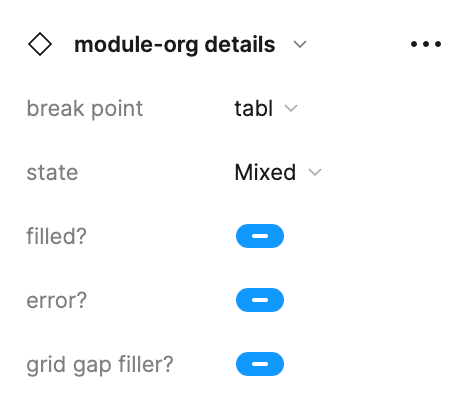While using UI3, after selecting multiple instances of the same component, properties controlled by a toggle do not indicate that there are mixed values within the selection, but instead show as “all on.”
Switching back to UI2, the same selection shows the “mixed/partial” selection state for the toggle.