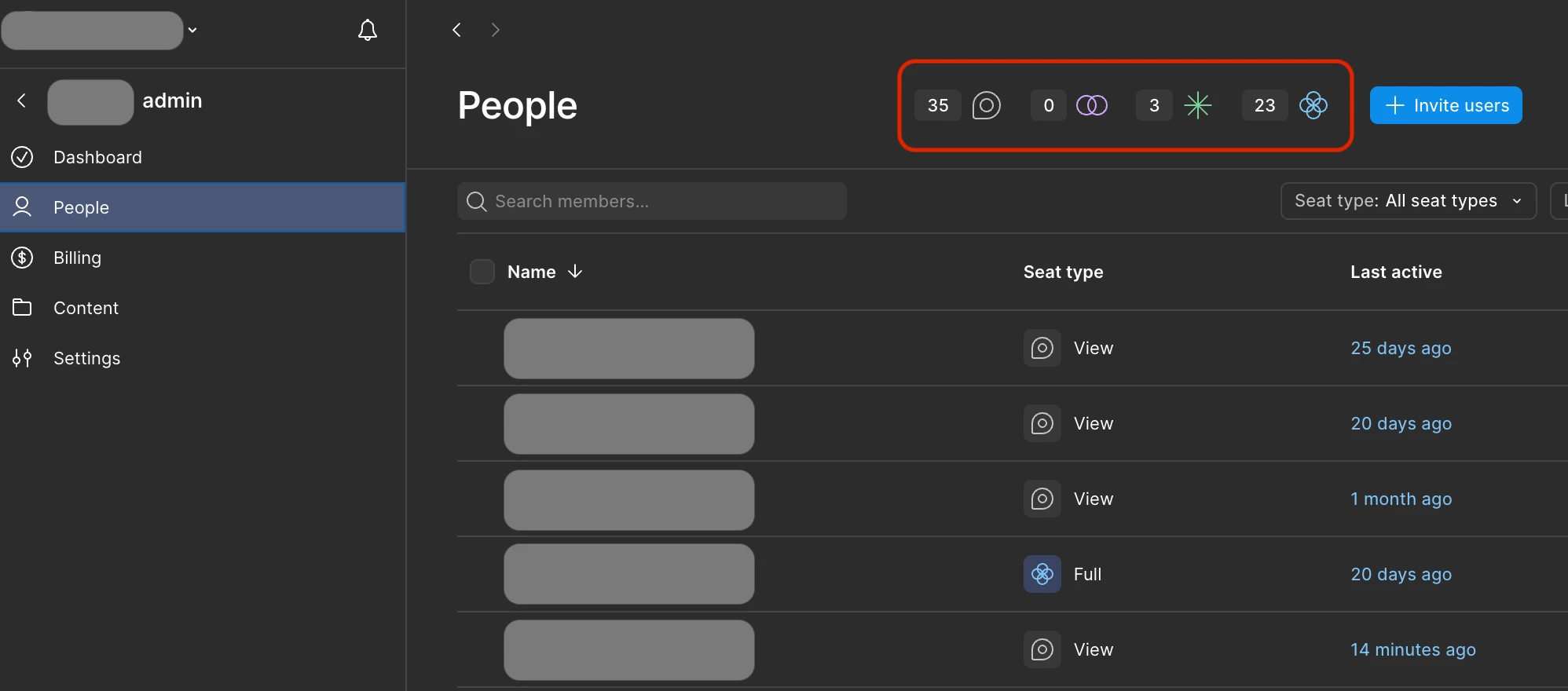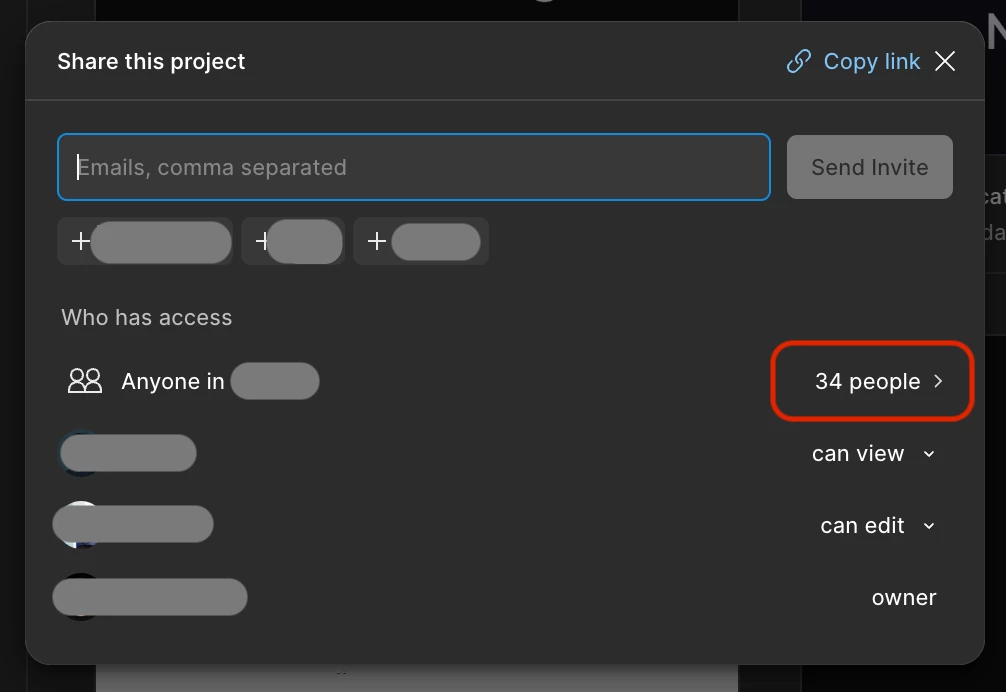We’ve noticed that in our organization, the “Share” feature under a Project doesn’t display the full list of members. It seems like the team member list is not synced or updated to include the latest members.
Because of this, when we add new members to the organization, they still can’t directly see existing Projects. We have to manually invite them by email each time, which is quite inconvenient.
Could someone confirm if this is a known issue or if there’s a workaround? Thanks!