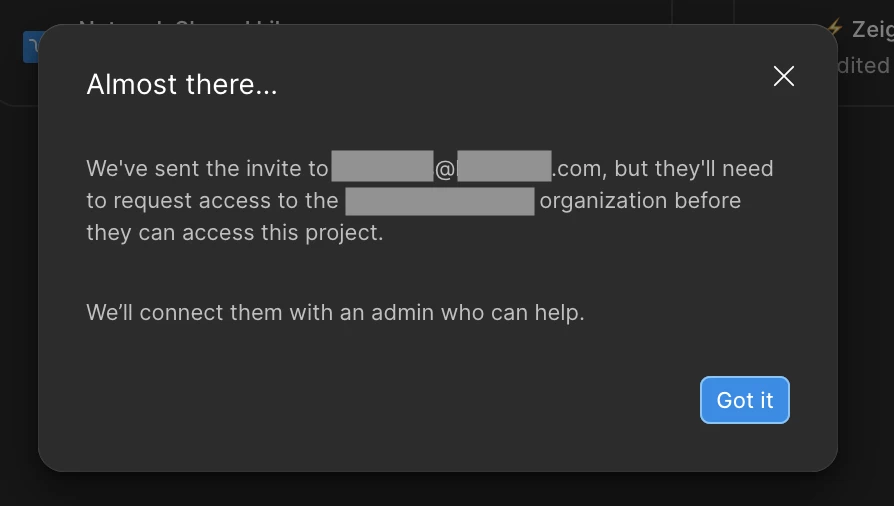We have an issue when attempting to add external team members to our connected project. Both organisations are on a paid plan and have a connected project setup. The external team member attempting to add, is part of the connected organisation.
However, when attempting to add an external member to the connected project they are restricted saying they need to be part of the host organisation.