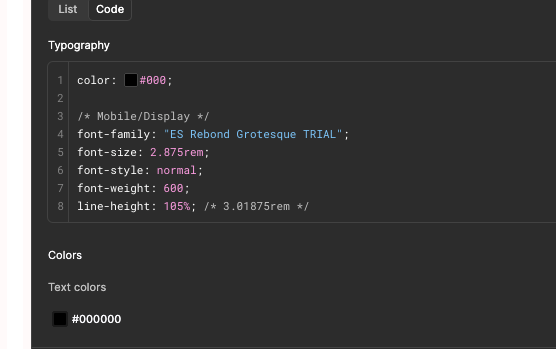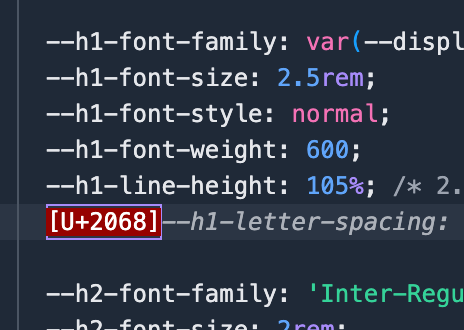In Dev mode if I want to just copy one or 2 lines from the style code block, it’ll paste it out as just a unicode instead.
I’ll have to use only the copy button to copy all the code for it to work - which is overkill and a waste of time for what I need. This never use to be the way.