Hello!
I am trying to use MCP server. I have got account witch proffesional plan on, newest version of Figma Destkop App (just reinstalled). When I try to start MCP server, I get red error:
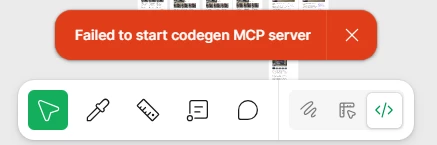
Can you help me please?
Enter your E-mail address. We'll send you an e-mail with instructions to reset your password.