Curently Open AI Codex failed to read my Figma design.
- Enable MCP server ✅
- Configure config.toml ✅
- Confirm Codex can connect to Figma MCP ✅
- Request Codex to read Figma design Url ❌
Enabled MCP Server:
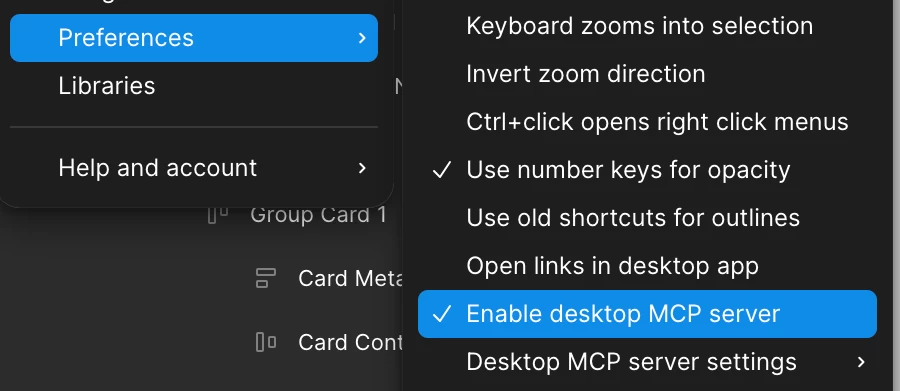
Configure Codex config.toml
[mcp_servers.figma]
url = "http://127.0.0.1:3845/mcp"
Verify if Codex can connect to Figma MCP
/mcp
🔌 MCP Tools
• Server: figma
• Status: enabled
• Auth: Unsupported
• URL: http://127.0.0.1:3845/mcp
• Tools: create_design_system_rules, get_code, get_code_connect_map, get_metadata, get_screenshot, get_variable_defs
Ask Codex to read Figma design. My prompt is:
Can you read the Figma design using MCP of this URL https://www.figma.com/design/bXosv59ZjNN0OYsKWXTlrE/Votelah?node-id=6-90&t=zLsC3fi03yxsWtSv-4
“I got the URL by right clicking the Figma section > Copy/Paste as > Copy link to selection. Been wondering why the URL is not pointing to local MCP server or maybe it is by design that its pointing to remote URL www.figma.com?”
Then I got this response:
• Called figma.get_code({"nodeId":"6:90","clientFrameworks":"unknown","clientLanguages":"unknown"})
└ An error occurred while using the tool get_code• I tried using the MCP Figma tooling with that node (6:90) but the request failed, so I’m unable to pull the design directly. If you can export or describe the key details (layout, icon choices, text, spacing), I can
incorporate them manually.
Please help. Got no issue using Claude Code to read Figma design. Not sure if this is an issue with OpenAI Codex or Figma MCP server itself.

