Is it possible to customize figma so that when I click anywhere in the component, I get to the parent layer and get in the right panel all the settings of my component?
Since now when I click anywhere in the component its child layer is highlighted.
Now for this I had to write a plugin that when I select a child layer redirects me to the parent layer + breaks all the nesting. But the plugin takes up space on the workspace and it is not very convenient to run it all the time.
It would be cool to be able to do hockey in the settings.
For example, pressing the default Commant + Clik I get to the selected layer, but for example, when pressing Option + Commant + Click that I would get to the parent layer of the component while the component itself remained swallowed up
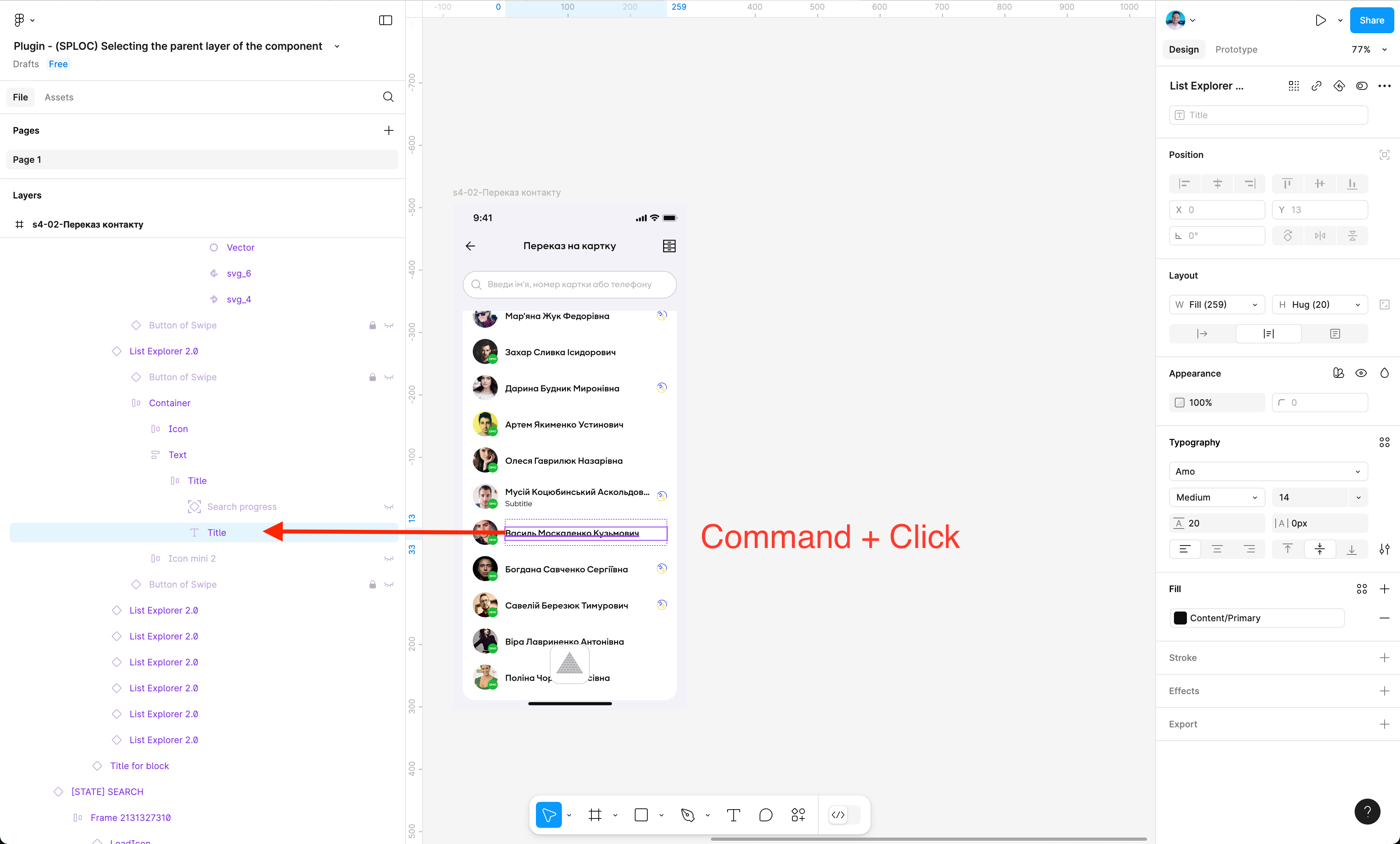
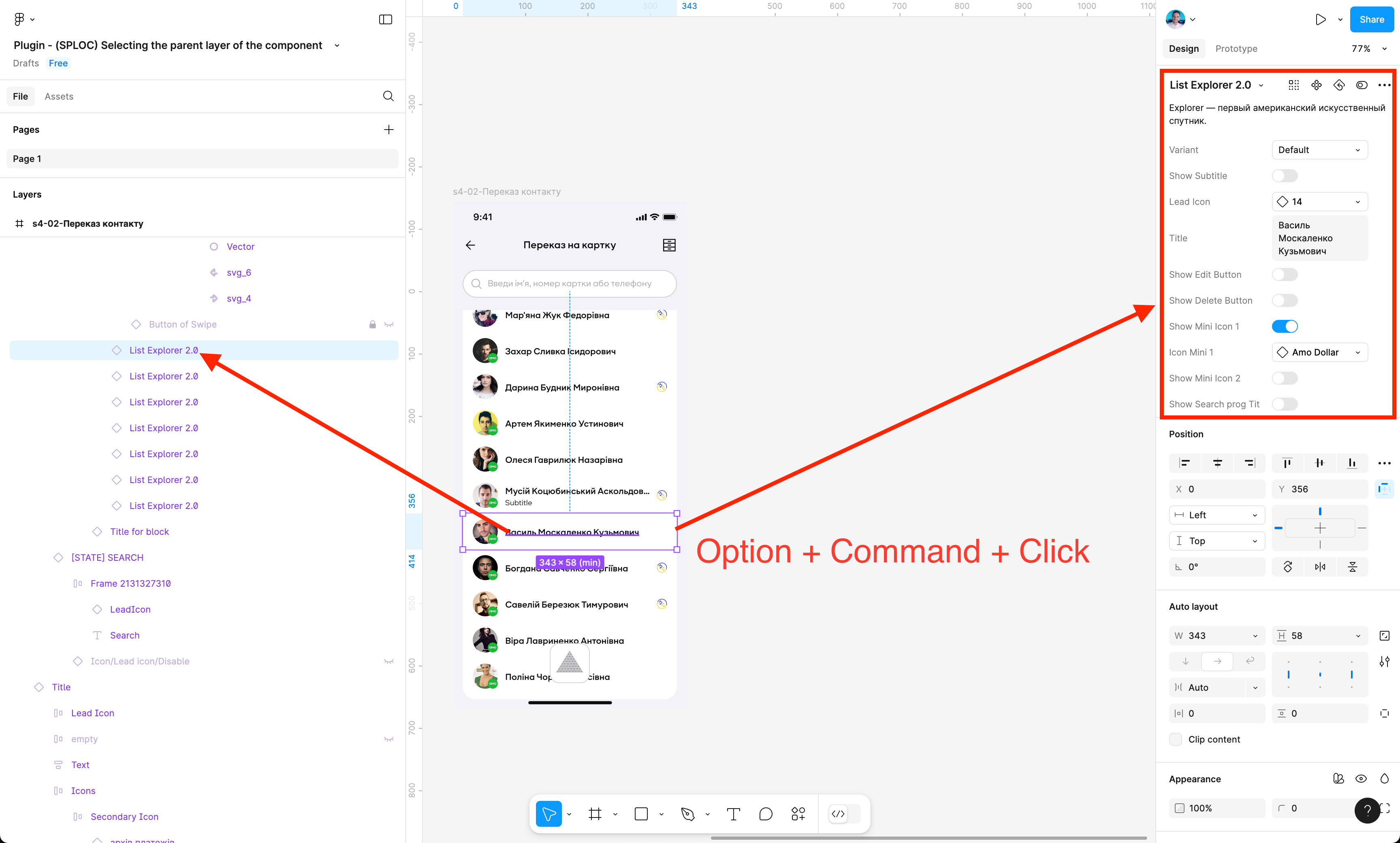
I have now implemented this by writing a plugin. But it is not very convenient to keep it open all the time.
