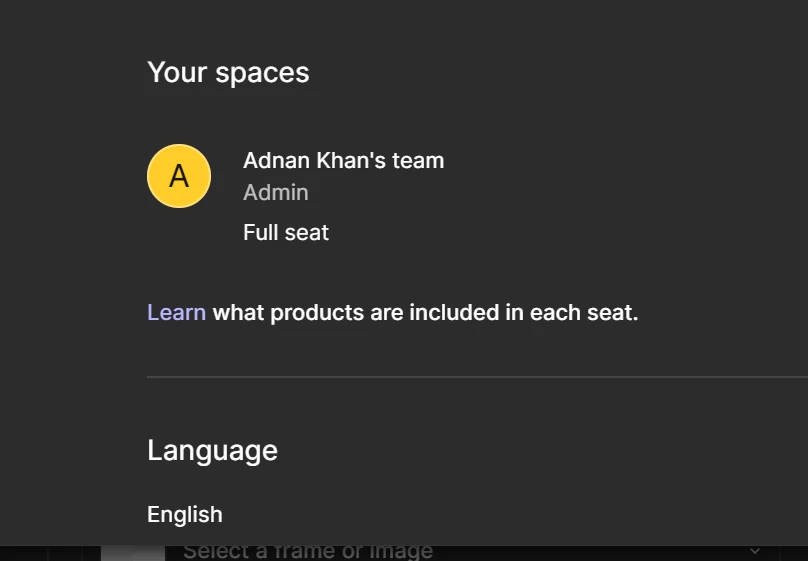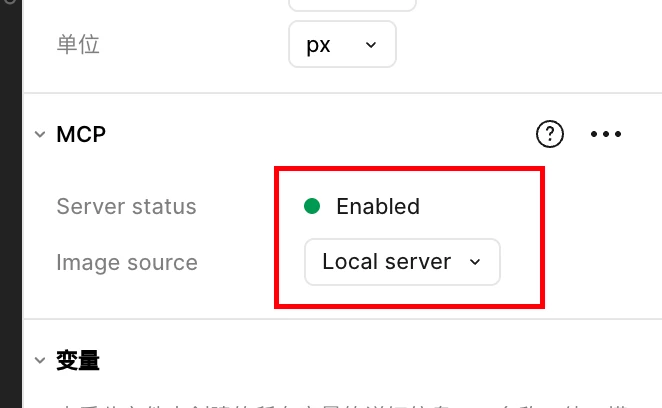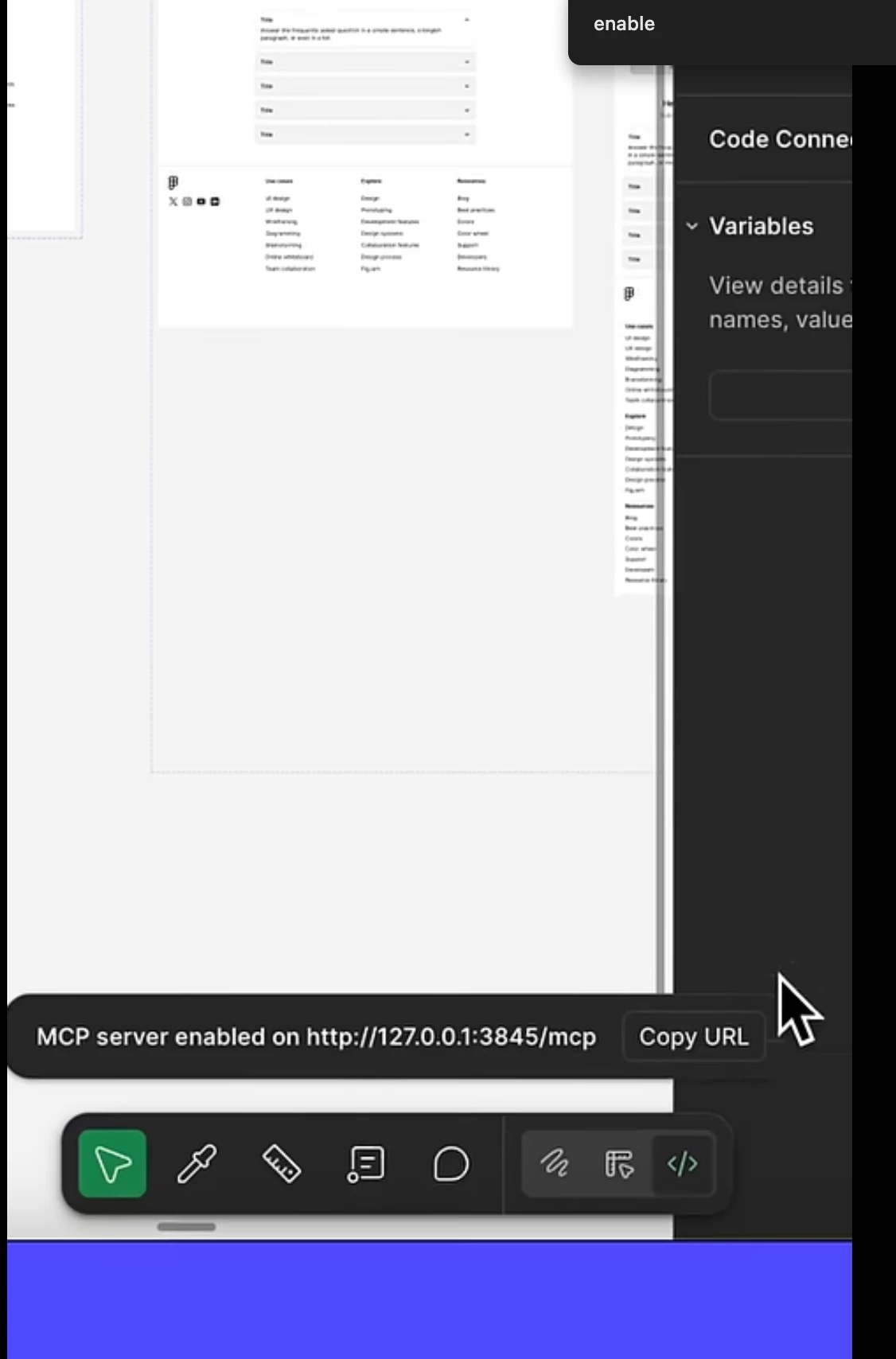Hey there! I see in the backend that the support team was able to solve your issue, it appears that it is already enabled for you.
Sorry for any confusion here, our team recently changed the location of the MCP "enable" button to be located within the Dev Mode panel itself rather than in the Preferences menu.
Still, if you are still having trouble, our team can take a closer look at your setting and investigate it further.
Please submit a bug report, to do this, please follow the steps here:
- Open our Support Hub
- In the search bar, enter “report a bug”
- Click “Start a chat”
- (“report a bug” should now be in the chat text box) Press “Enter”
- Respond to the next question with “Yes”
- Submit the bug report
Thank you!