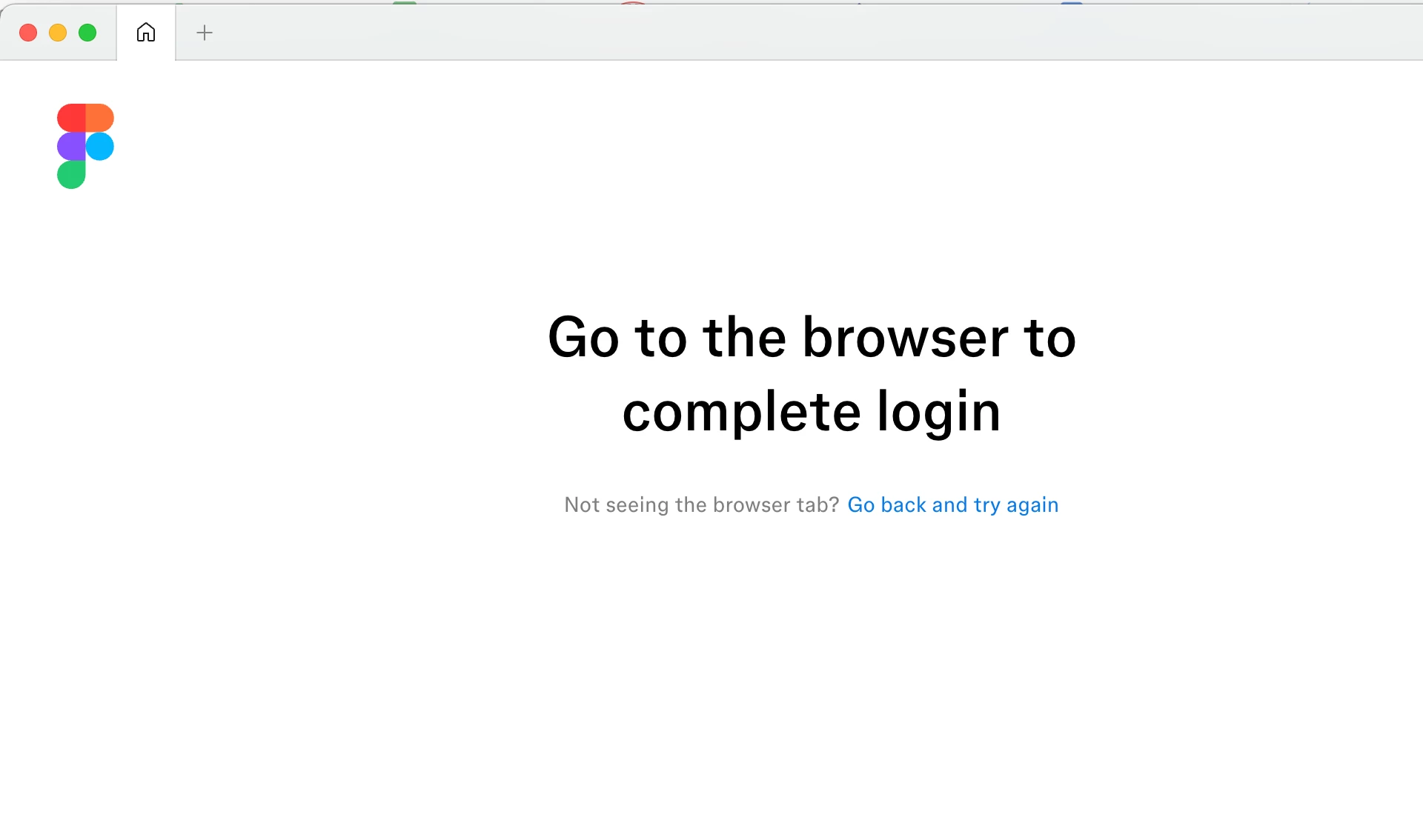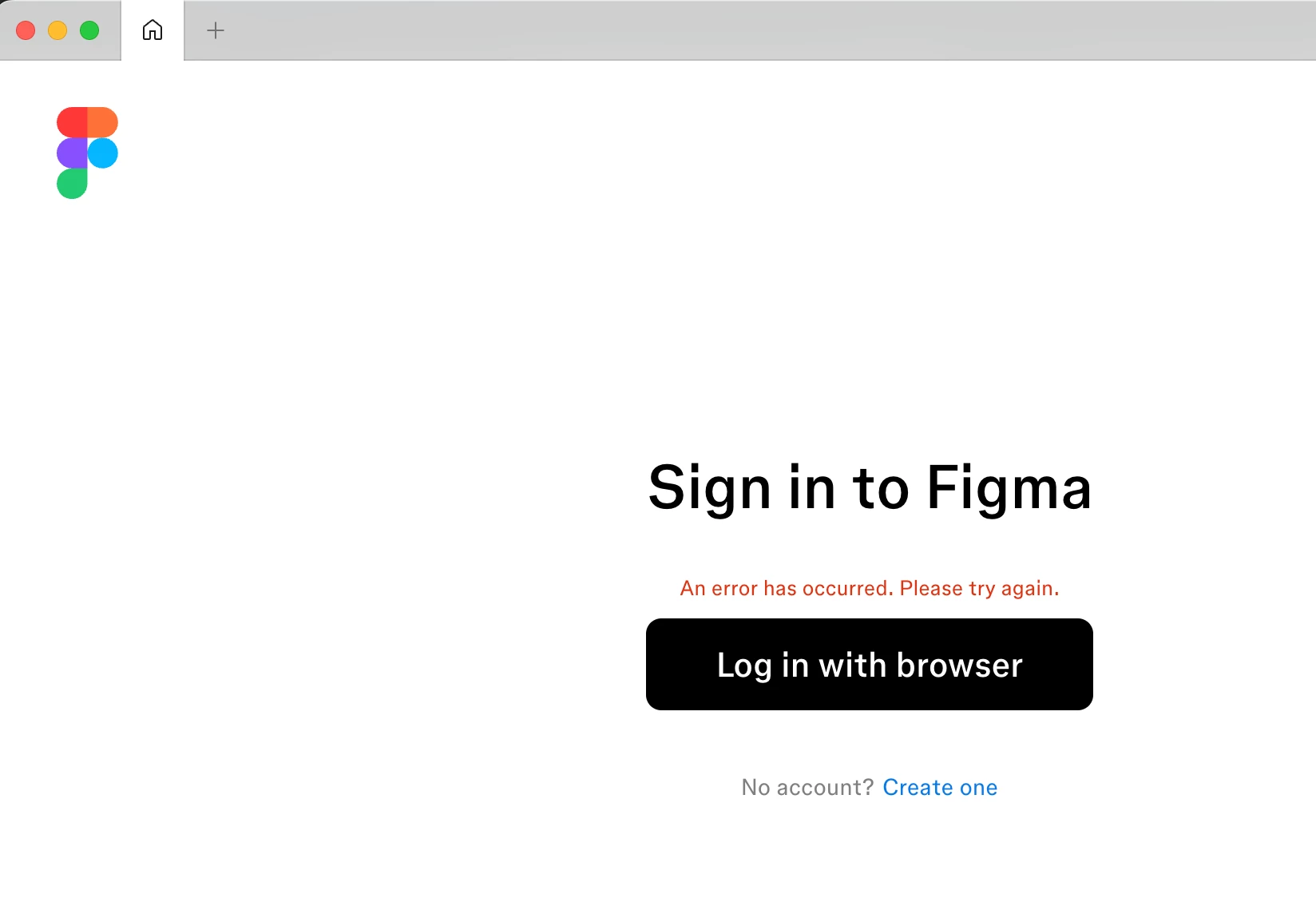I’m not sure if this is related, but I just upgraded to OSX Tahoe and now I can’t add additional accounts to the Figma desktop app. When I try to add an account through the web browser, the app either crashes, or it keeps saying “It expired, try on desktop app,” and then crashes. How can I fix this?
I just logged out the main account and seemed like I can’t log back in to the app at all. The browser just crashes over and over.