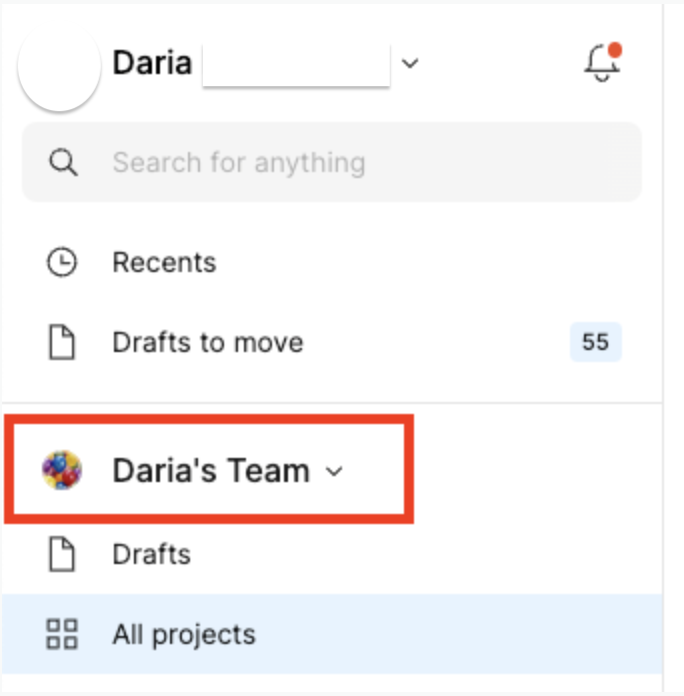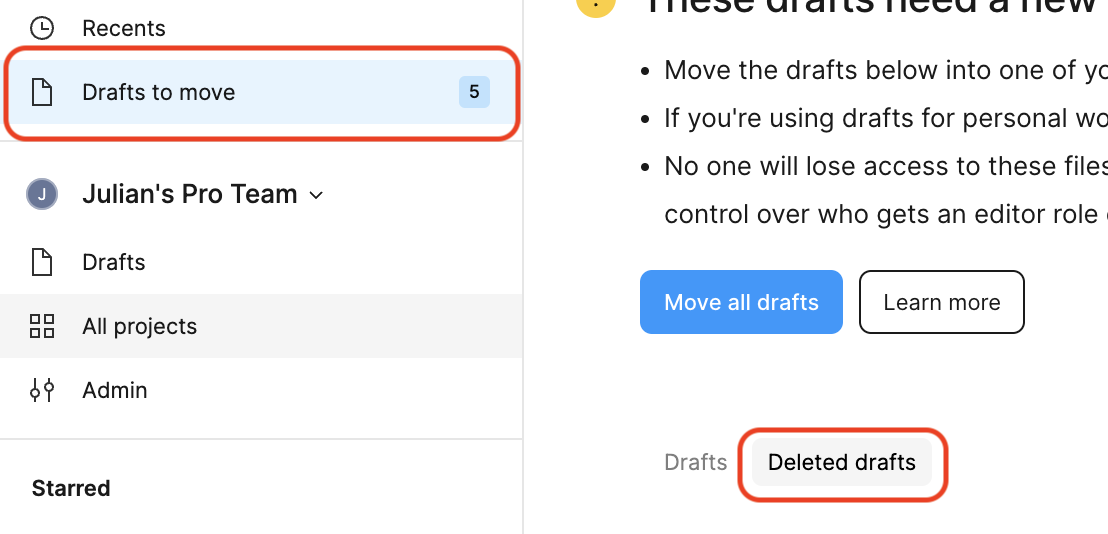A design file I created in January disappeared after the last update. I can’t find it anywhere, neither in drafts, nor in trash, nor in team projects. I have no other accounts. The search shows nothing. The desktop version of Figma doesnt differ from the web one. My project disappeared as if it had never existed.
Enter your E-mail address. We'll send you an e-mail with instructions to reset your password.