On the canvas, the mouse arrow is always replaced by that tool, that is currently selected. But on hovering over e.g. the edge of a section, over elements with comment tool active etc., the mouse stays the same and onl shows a mouse arrow, instead or the resizing icon, or the comment icon etc.
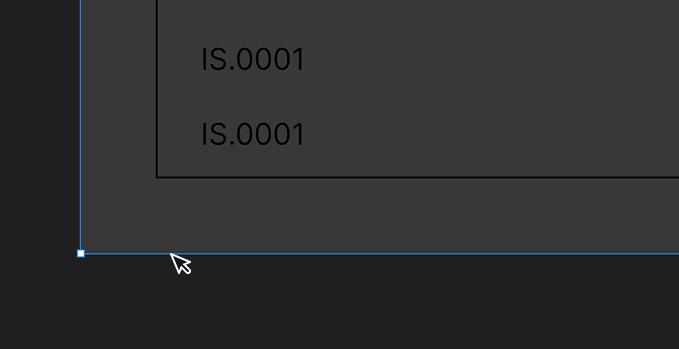
Please make repair the mouse to change to the right tool on hovering on different contexts again. It really makes working harder, because you are not sure which tool is currently selected.
Thank you!

