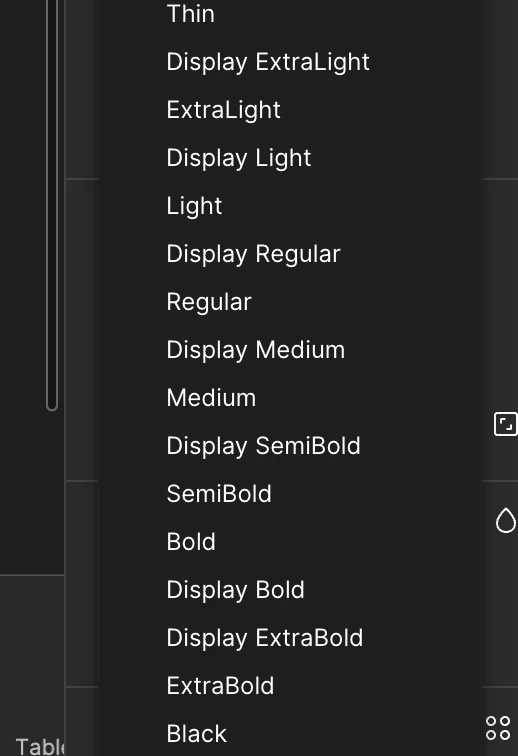I can’t find the italic versions of Noto Serif. I might be missing something but I’m not seeing them as available when selecting font weight. I tried on browser and desktop versions of Figma with no luck. The italic versions are available on Google Fonts though.
Normally, I would just download and add to my laptop through Google Fonts as a work around, but in this case that seems to make Figma read it as a local font which is unusable on Figma Sites.
Does anyone know what’s going on?