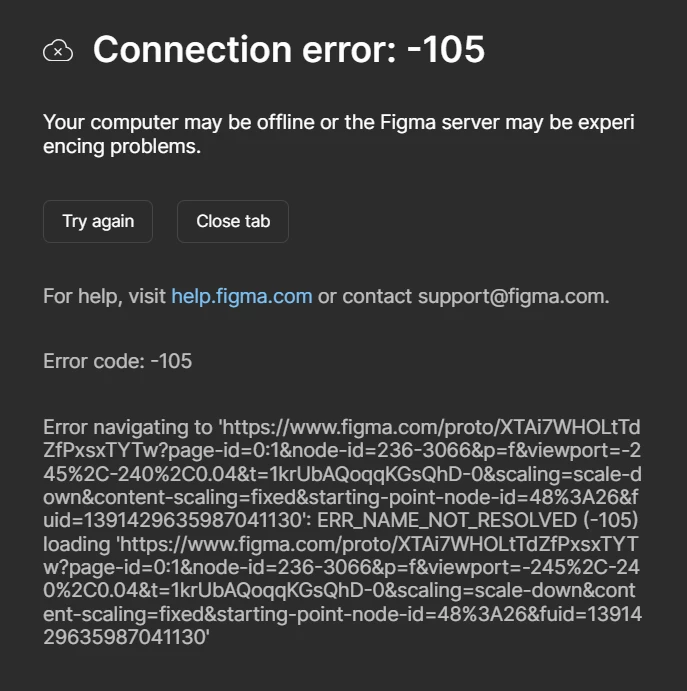I worked on a figma project named “Lovely Mind”, the last time I worked on it was in April/2025, I turned on Figma and checked on it once in a while, I’ve never turn off the working tab. On 5th/Oct/2025I found it completely vanished from my account.
- There’s nothing in trash
- It’s not found in recent
- It’s a personal project, with zero possibility of someone tampering with it
My account details: [redacted by moderator to remove personal information]
Is there any chance I can restore it?