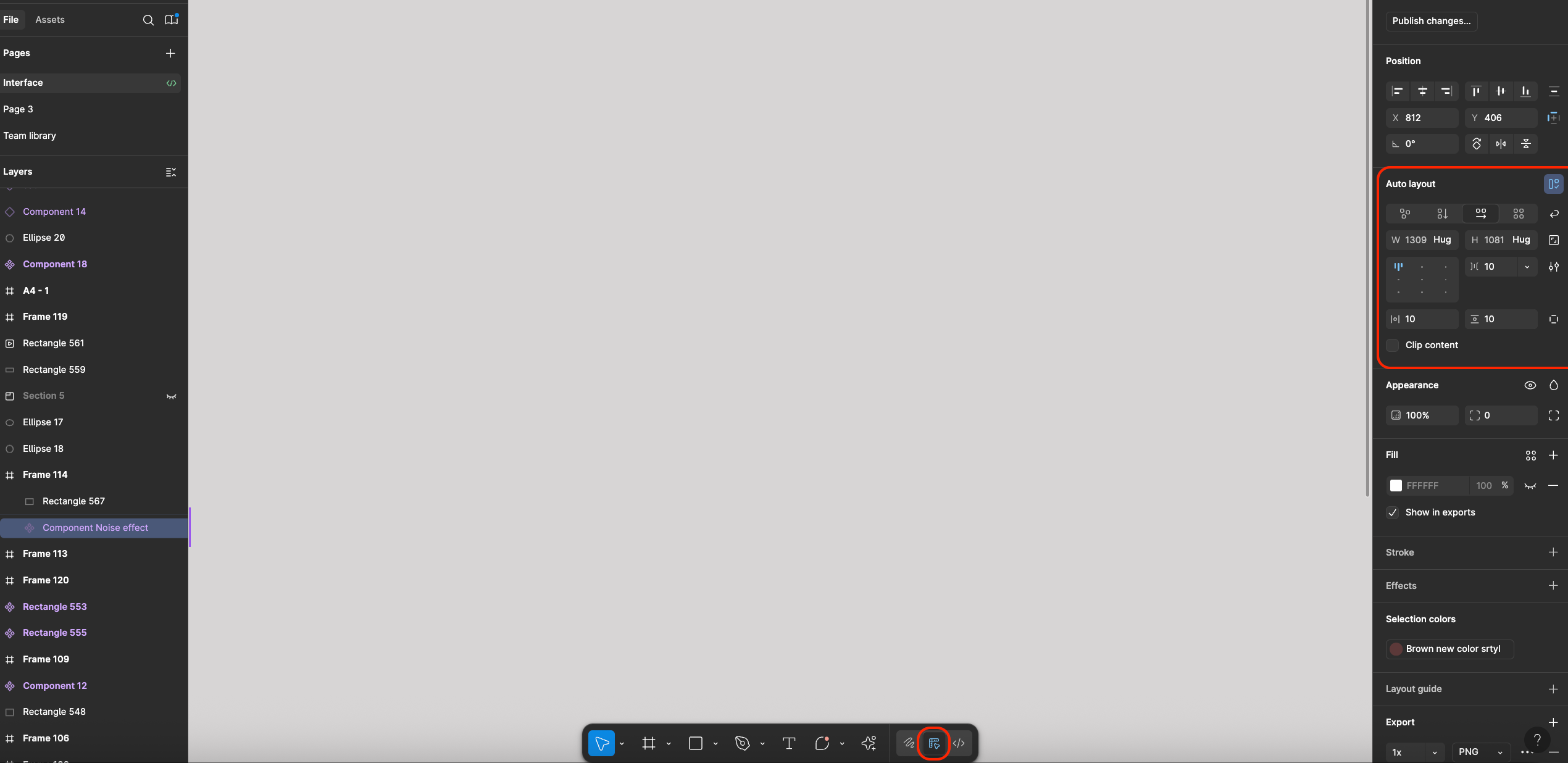Hi,
The Auto Layout settings section has disappeared from the right-hand panel in the desktop version of the app.
I’ve thoroughly checked the entire panel, and the Auto Layout section is definitely missing.
I then opened the web version, and everything is there — the section appears as usual.
So technically, Auto Layout is working: the text inside behaves as expected, and I see the notification that Auto Layout was created. But the controls for it are missing from the right panel in the desktop version.
Could you please help?
Thanks in advance!