I have followed the MCP server setup instructions, and tried connecting the started server to Cursor. However, the connection is stuck in “Loading tools” as can be seen in the screenshot. I need a way forward!
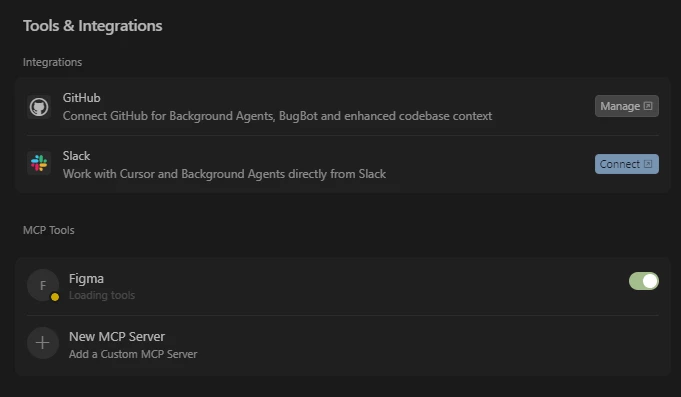
Enter your E-mail address. We'll send you an e-mail with instructions to reset your password.