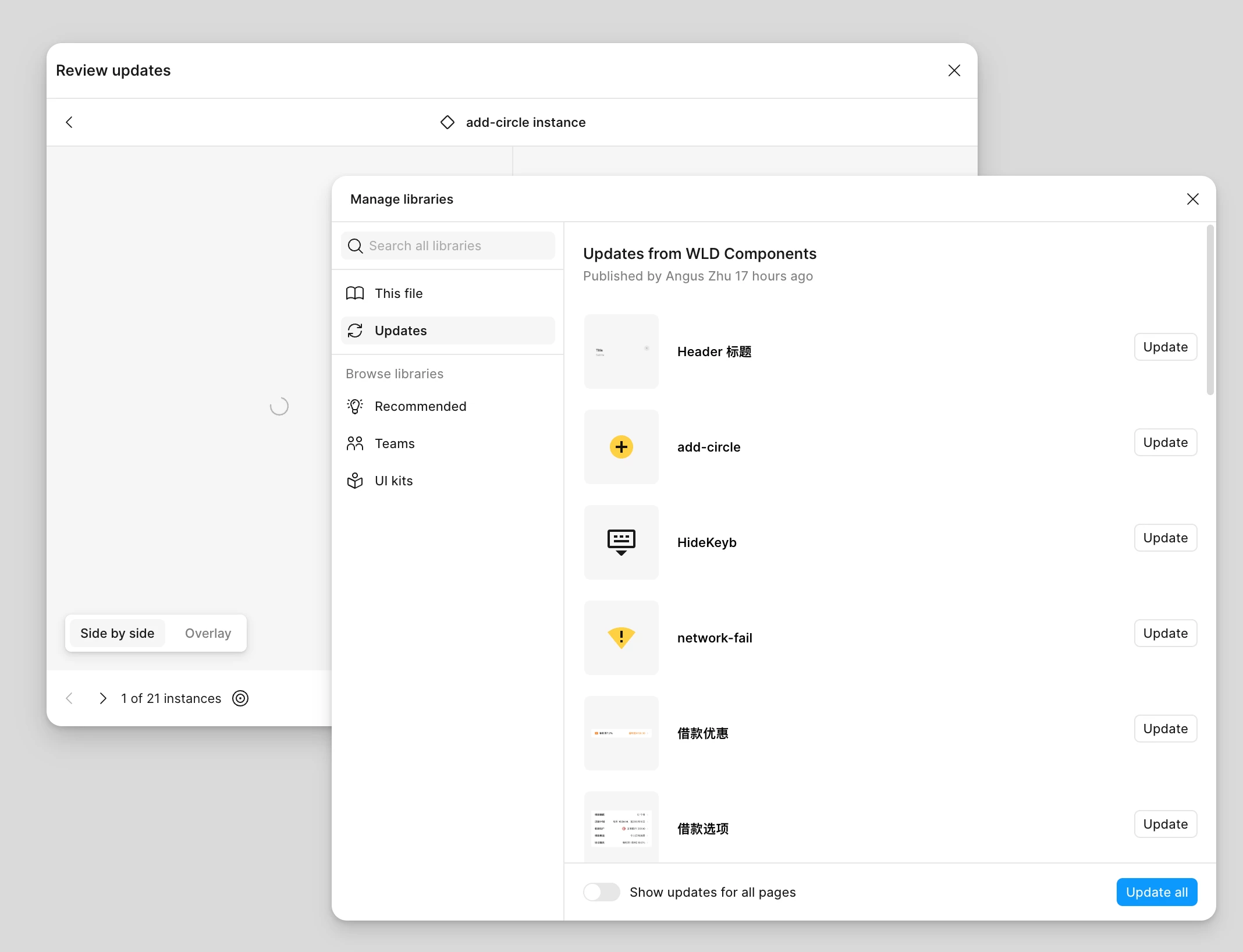I’m having a bit of trouble with the ‘Manage libraries’ modal since I updated to Tahoe on Mac, and the latest Figma update.
What used to happen: On the ‘Manage libraries’ modal there’s a list of components that can be updated. You would click on one of the rows and the modal content would change to ‘Review updates’ for that component. The back button would change the modal content back to ‘Manage libraries’.
What happens now: When you click on one of the rows on the ‘Manage libraries’ modal, the ‘Review updates’ opens in a modal behind it. This seems like a bug as it is hidden by the ‘Manage libraries’ modal which stays open. If you click a different component to update, another ‘Review updates’ modal opens. The result is multiple ‘Manage libraries’ and ‘Review updates’ windows, it feels like a bit of a mess.
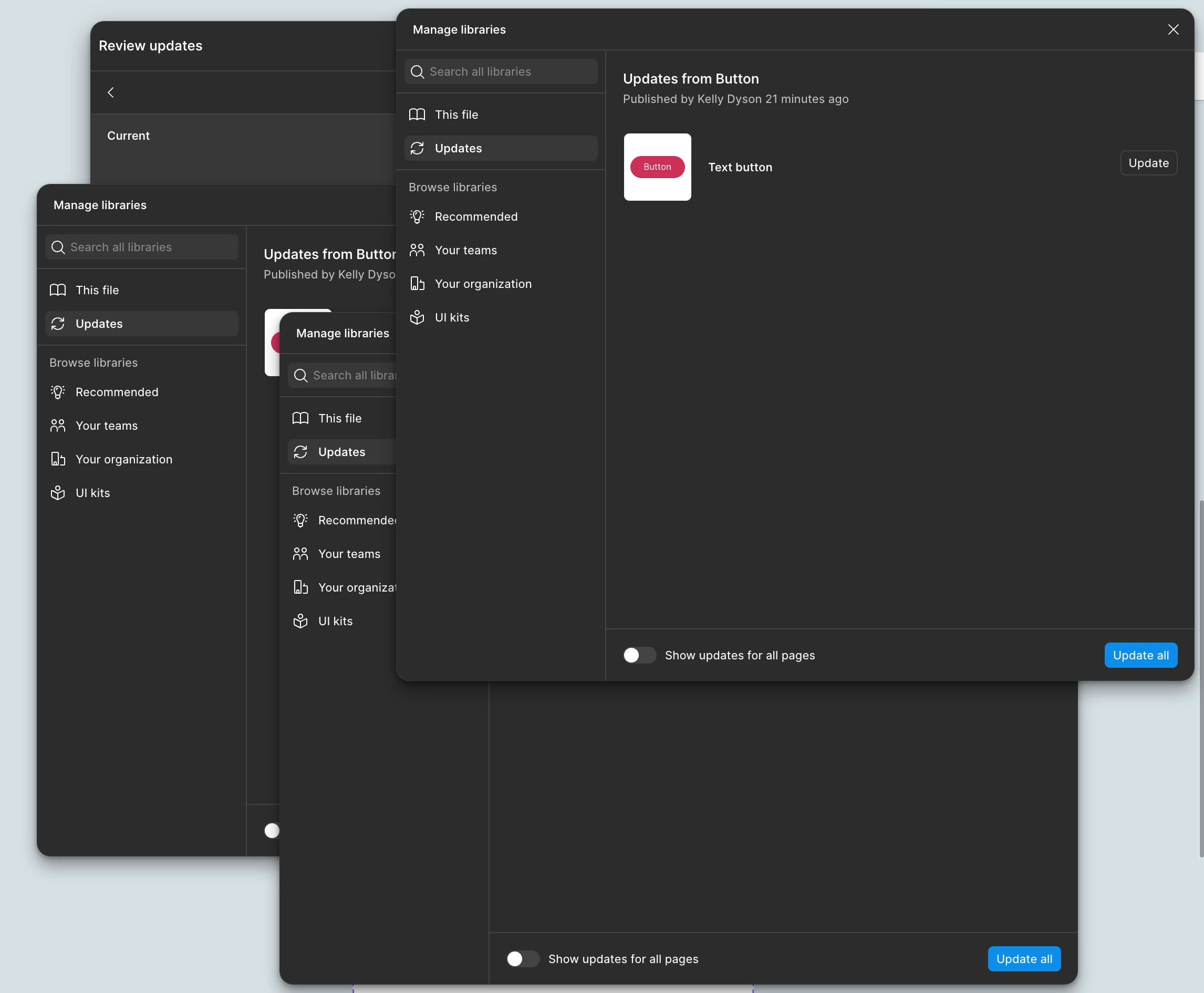
Anyone else have this issue?