I think I found a bug. Sometimes the “Remove Interaction” button in the interactions disppears. I don’t know what exactly triggers it, but it’s been happening to me a few times. Only way to fix is to restart Figma.
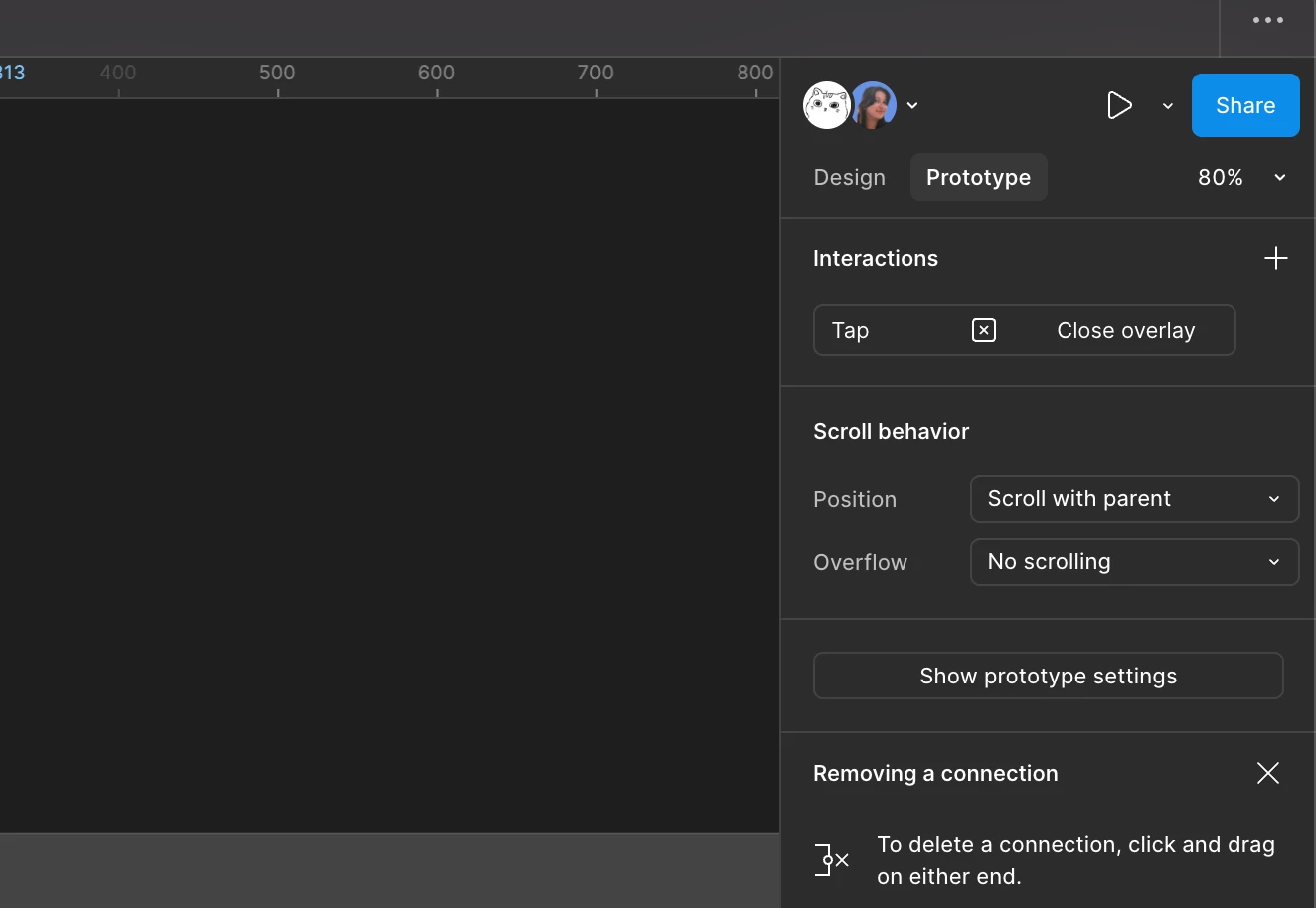
I couldn’t take a screen shot of my mouse, but when i hover over where the remove button would be, the tooltip comes up and when i click it does remove the interaction. just doesn’t show up!
Specs:
Device: Macbook Pro
Version: Desktop App 125.7.5

