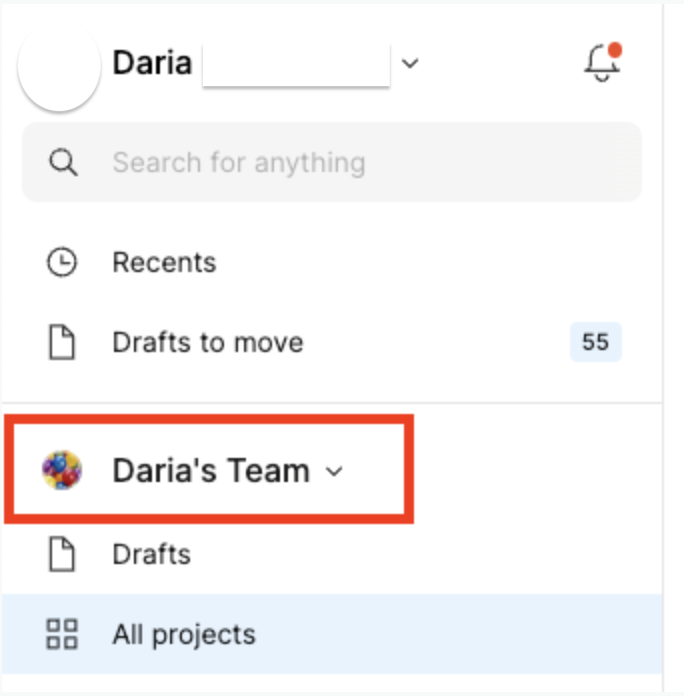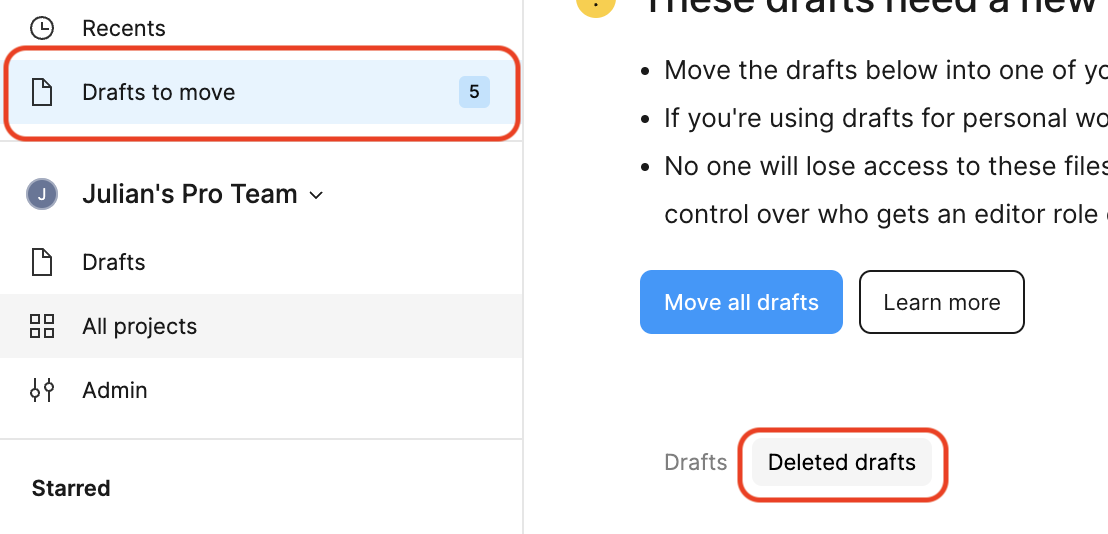At first, it said that I had no permission to access the file “Circus Promo 2025”. Then I reloaded Figma and the file disappeared from my drafts or history.
I contact support. But I received a message saying that, because of my starter account i should ask here on the forum.
I extremely concerned that I lost this file and I need access to it immediately.