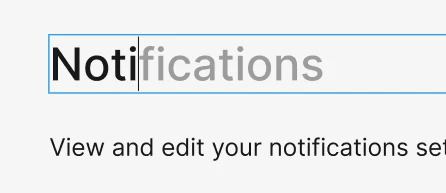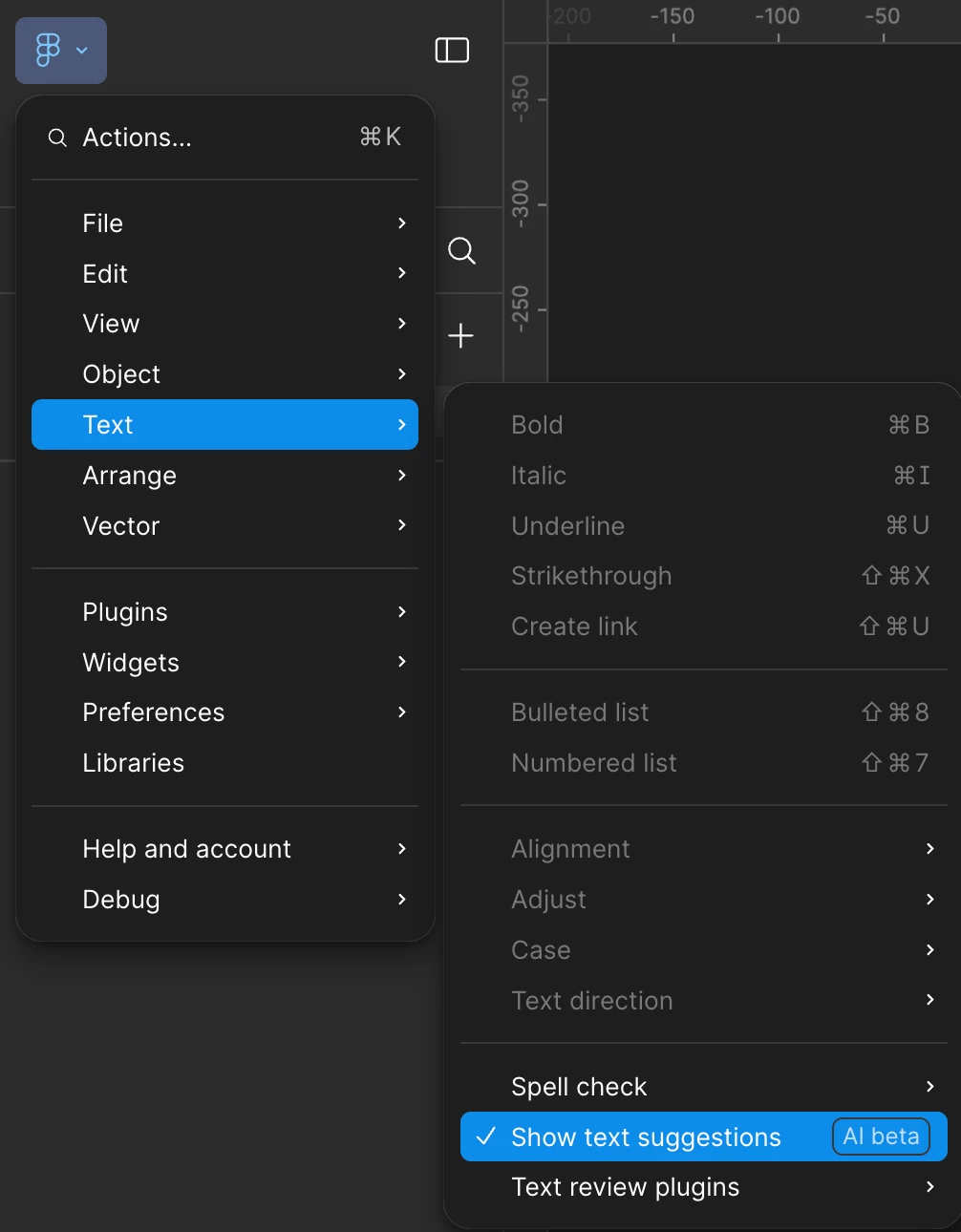Just like iphone autofill, I found the autofill very annoying. It auto fill the wrong text that I did not want. I got to delete and re typing a lot. It should have a clearer way of signify Figma to fill in or not fill in, take devs' text suggestion for examples. And please provide me a way to turn it off.
Enter your E-mail address. We'll send you an e-mail with instructions to reset your password.