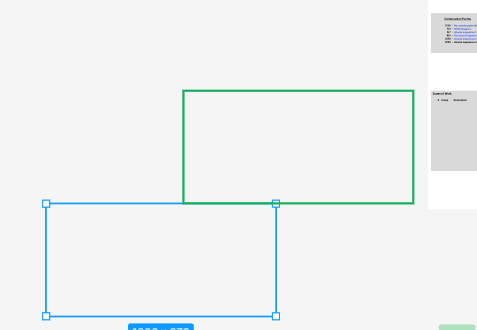i’m a figma noobie and use it for simple mockups, re-opening it every few months
i took a screenshot (.png) that I want to paste into figma (free version, windows dekstop)
every time I add a screenshot image (and so far, any image) by either dragging it from a folder or using ‘place image’, it shows up as a translucent rectangle
visibility is set to 100%
it’s also not a layer issue
i’ve:
- reinstalled figma
- restarted my computer
- renamed figma’s cache folder
- tried the figma web app
- disabled hardware acceleration
- reset figm and restart
- made sure my graphics drivers were up to date
please help