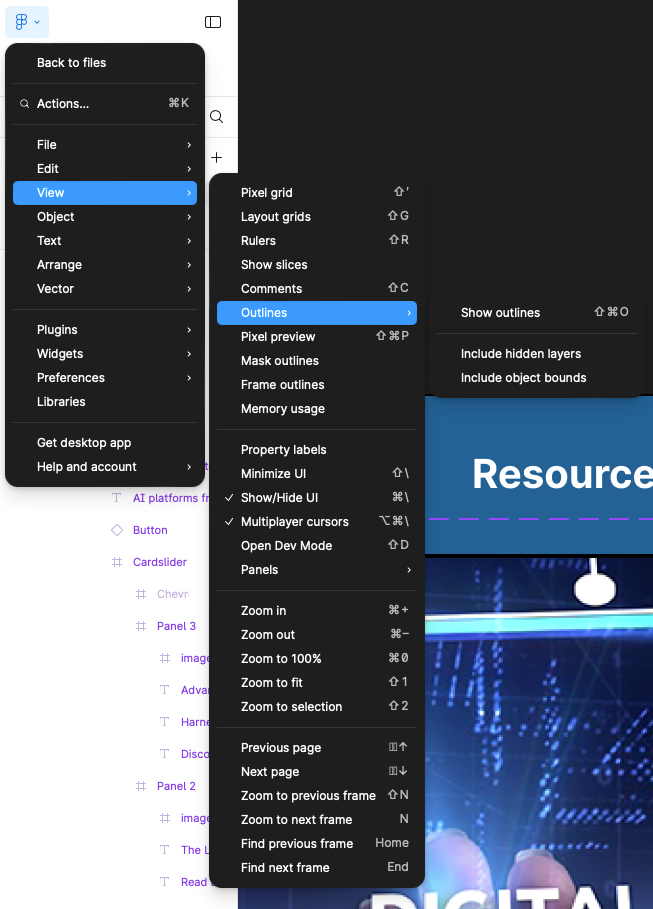After going through all of the topics related to this and disabling all of the guides, grids, slices, etc. from the main menu, these lines will not go away. These lines even show in the export of both PNG and the code export to Anima (shown as css in their export). Why would any component lines or guides from the working tool be shown in the export? Am I missing something?
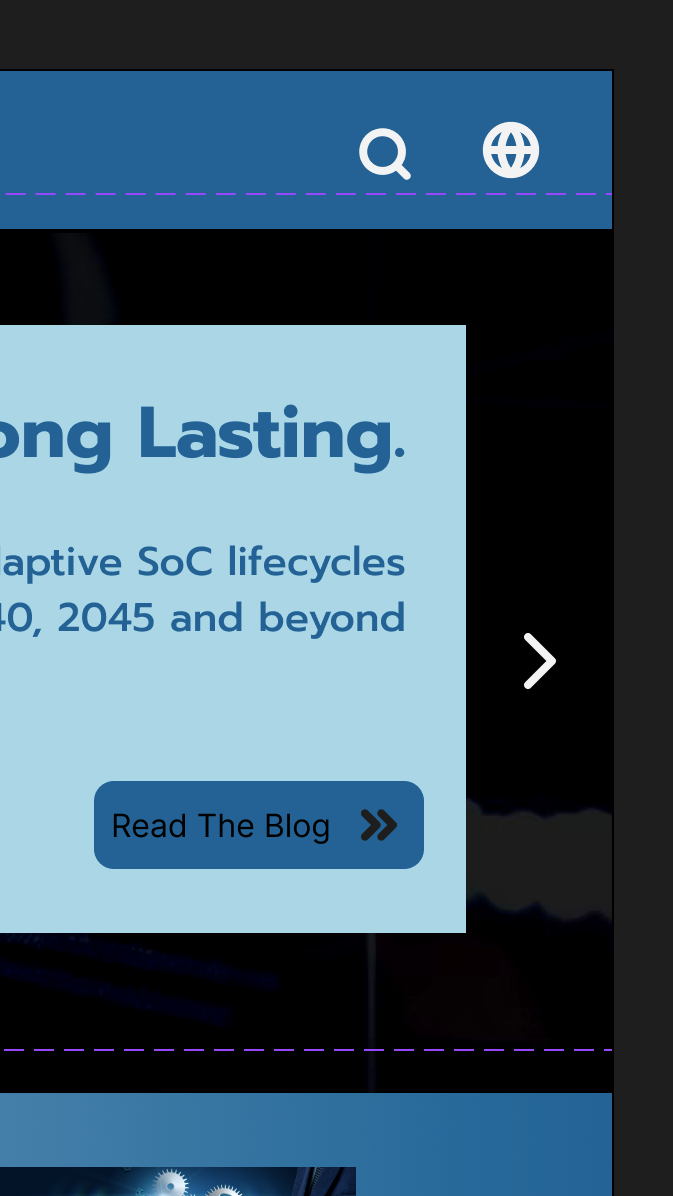
My Main Menu, everything disabled.