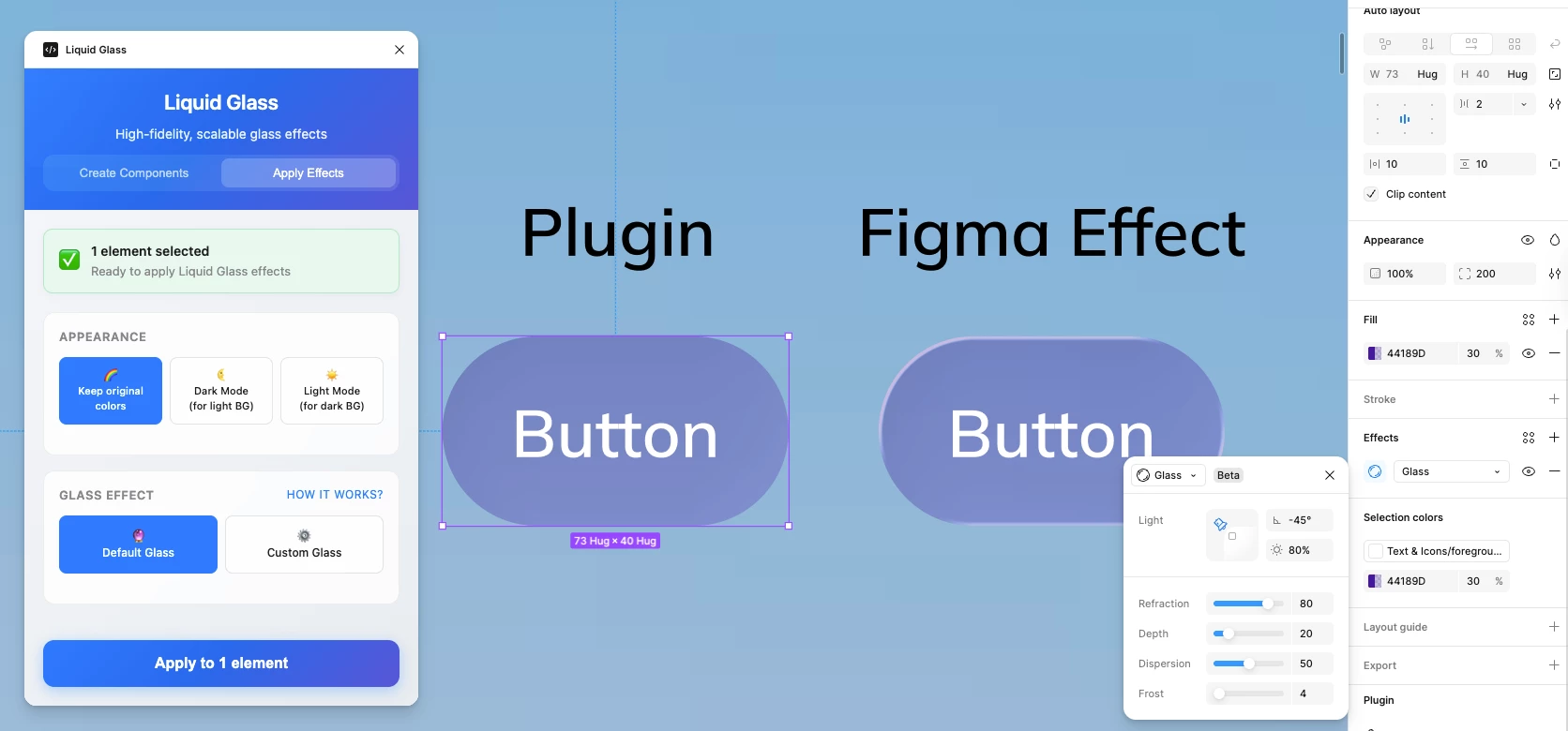
When applying the Glass effect via my plugin using Figma's Glass Effect API, the light reflection border that appears around elements when applying the effect directly through Figma's UI is missing. This creates inconsistency between plugin-applied and manually-applied Glass effects, even when using identical parameters.
Steps to Reproduce
- Create a frame in Figma
- Apply Glass effect directly via Figma's Effect panel - note the light reflection border around the element
- Clear the effect
- Apply the same Glass effect with identical parameters via the Liquid Glass plugin
- Observe that the light reflection border is missing in the plugin-applied version
Expected Behavior
The Glass effect applied via the plugin API should be visually identical to the same effect applied manually through Figma's UI, including the light reflection border.
Actual Behavior
The Glass effect applied via the plugin is missing the light reflection border that's visible when applying the effect manually, despite using identical parameters (light angle, intensity, refraction, depth, dispersion, and frost).
Technical Details
- I've reviewed the Glass Effect API documentation thoroughly and found no parameter to control this border reflection
- All other aspects of the effect (refraction, etc.) appear to be working correctly
- The issue is consistent across different element types (frames, components, etc.)
- Plugin is using the latest version of Figma's API
Questions
- Is there an undocumented parameter needed to enable the light reflection border?
- Is this a known limitation of the Glass Effect API?
- Can this be addressed in a future API update to ensure consistency between plugin-applied and manually-applied effects?
Additional Information
I've attached a screenshot showing the difference between the plugin-applied effect (left) and the manually-applied effect (right). The light reflection border is clearly visible in the right example but missing in the left.
