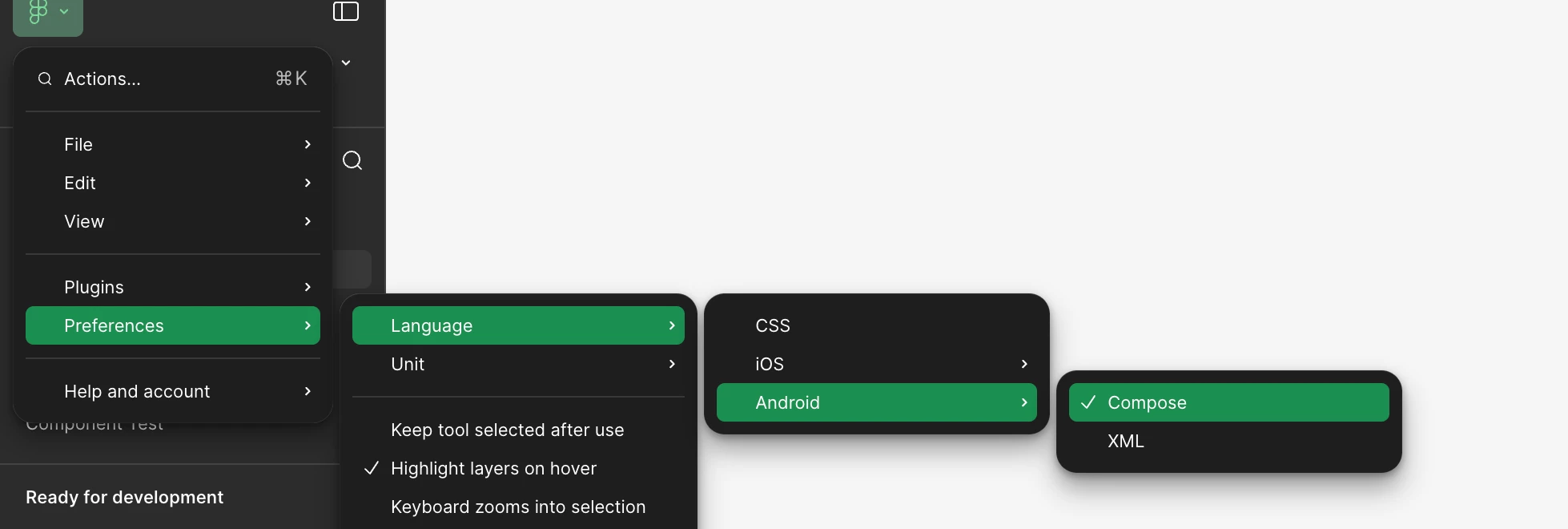I’m sending a get_code request to the Figma MCP server via Cursor AI.
Here is the request body I’m using:
{ "nodeId": "XXXX:XXXX", "clientLanguages": "kotlin", "clientFrameworks": "android,compose", "clientName": "cursor" }
However, the response I receive is in JSX (JavaScript XML) format with Tailwind CSS classes, not Kotlin.
I would expect either Kotlin code (Jetpack Compose) or at least a clean JSON representation of the selected frame.
Question:
How can I retrieve Kotlin code or a raw JSON object for the selected frame?