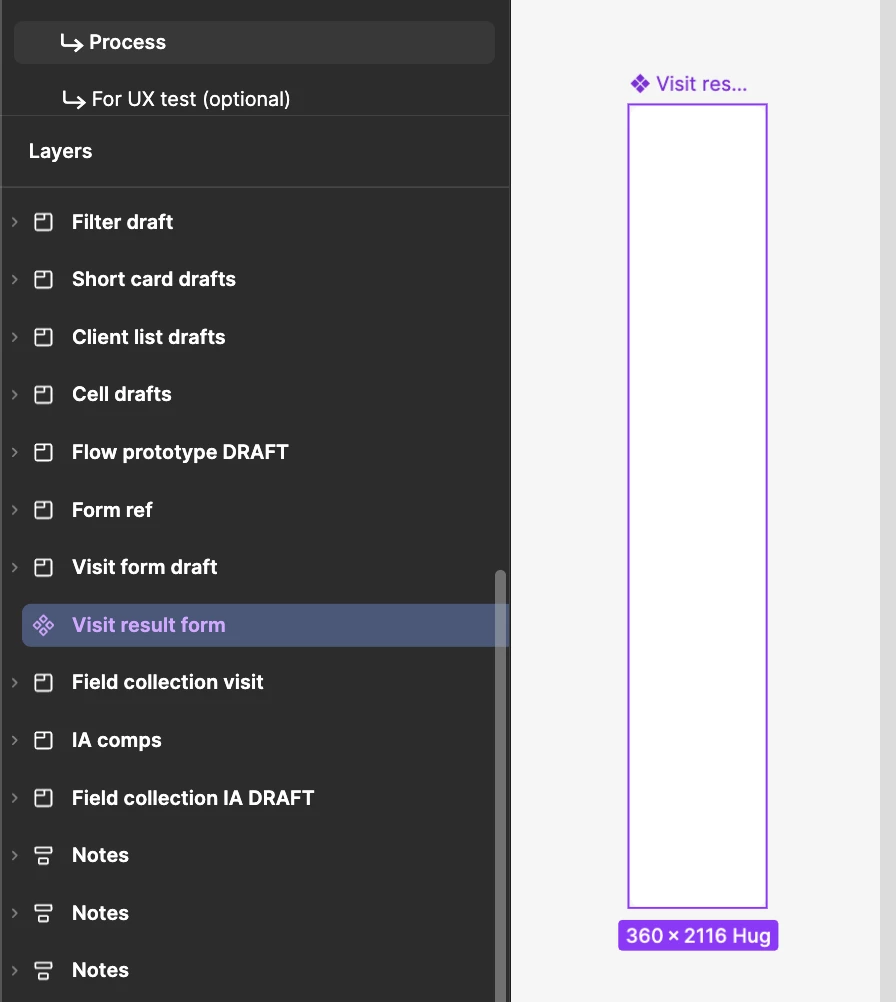There was a moment of utter shock when I saw all the frames disappeared. I opened version history to access older frames and luckly was able to retrieve them. This has happened multiple times as of now.
Enter your E-mail address. We'll send you an e-mail with instructions to reset your password.