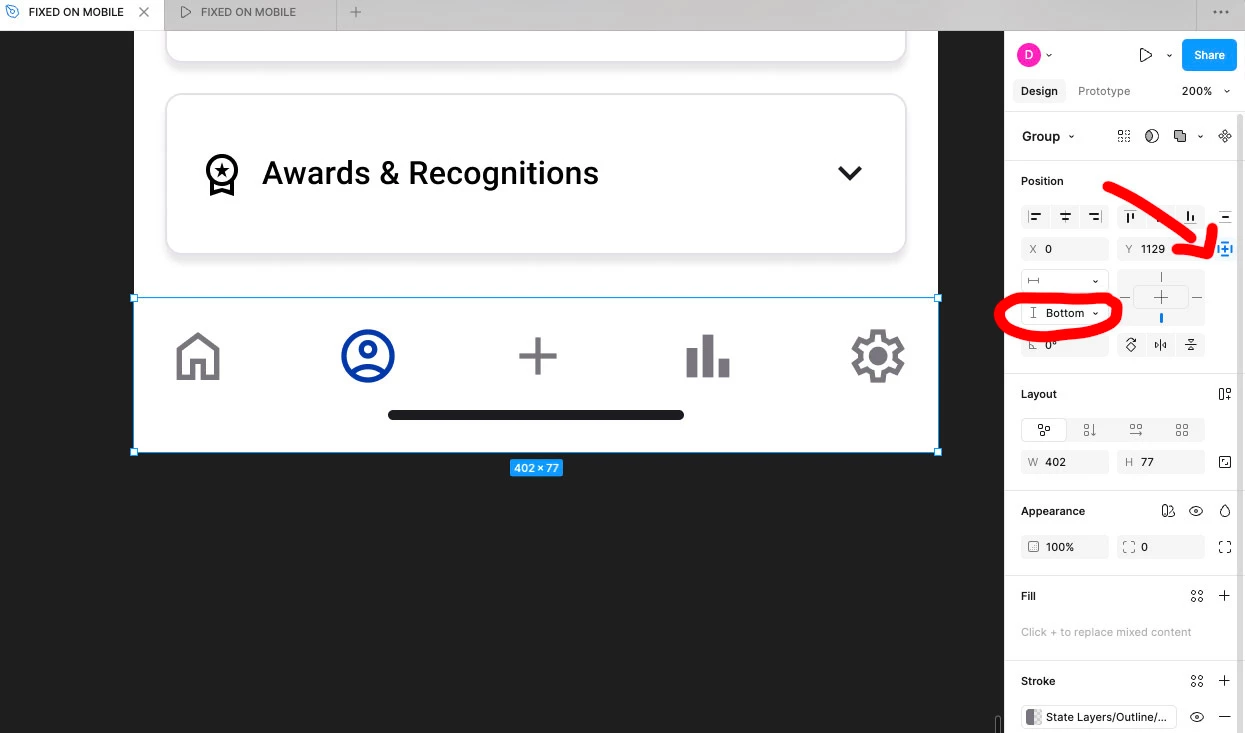Hi Figma support, I have an urgent issue to ask: Figma could not display a sticky bottom bar when I used “Fixed in place” ,absolute positioning and set my prototype to iphone 13 setting. The sticky bottom bar does not even appear on iOS iphone 13!! I’ve tried using Last on top and First on top canvas stacking. Both only works on android device but not on iOS device on mobile in prototype mode!! I read that iOS mobile browser dun accept positioning of Figma! How can I overcome it?
Enter your E-mail address. We'll send you an e-mail with instructions to reset your password.