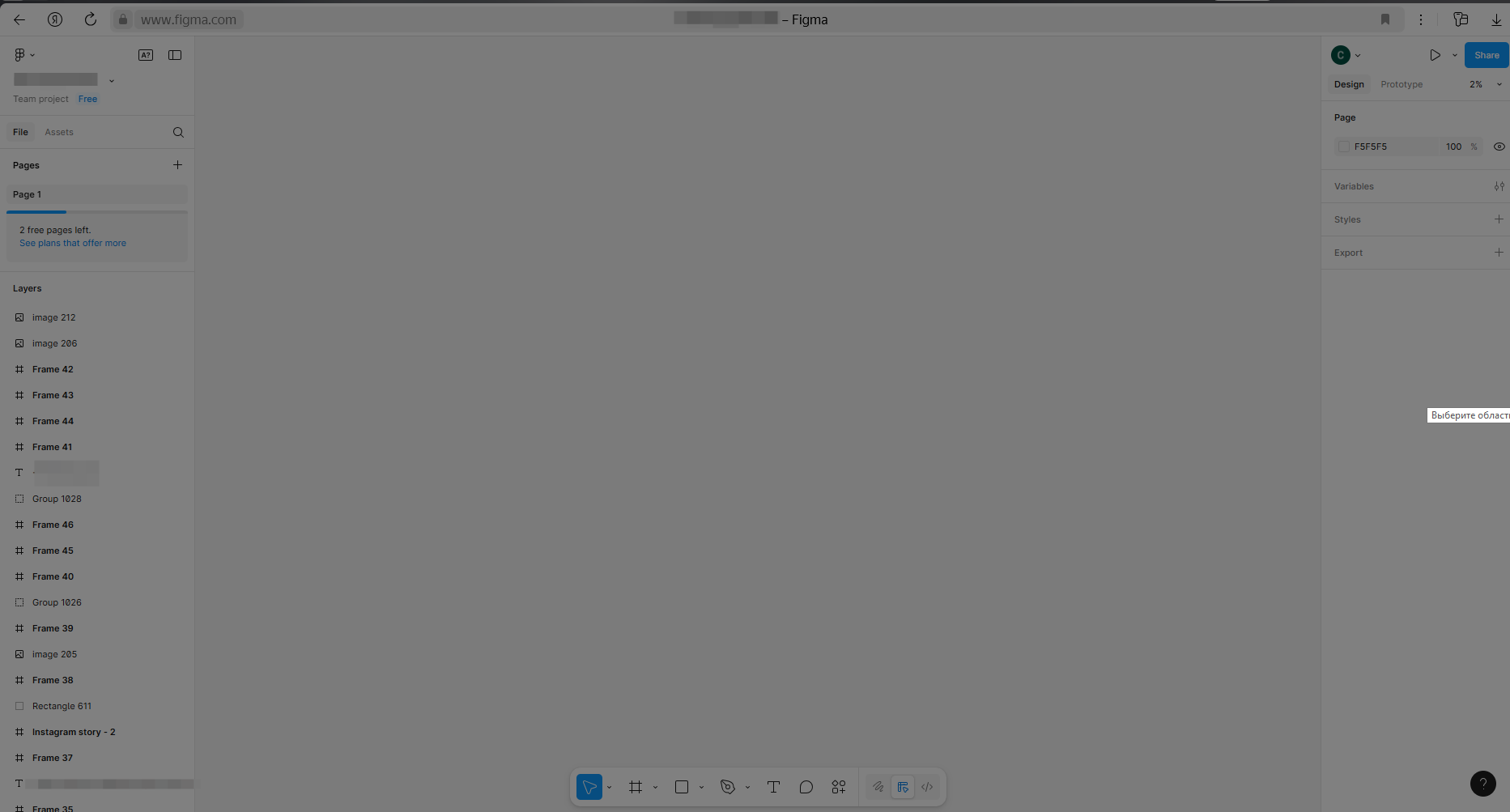
Hello !
I’m facing an issue where, on my work computer (both in the web and desktop versions of Figma), the files on the workspace board are not showing up. They can be selected but don’t appear visually. I’ve cleared the cache and checked for errors but couldn’t fix it. The problem only occurs on this specific computer—everything works fine on others.
How can I resolve this?
Browser: [Your browser name, if relevant]
OS: Windows 11"

