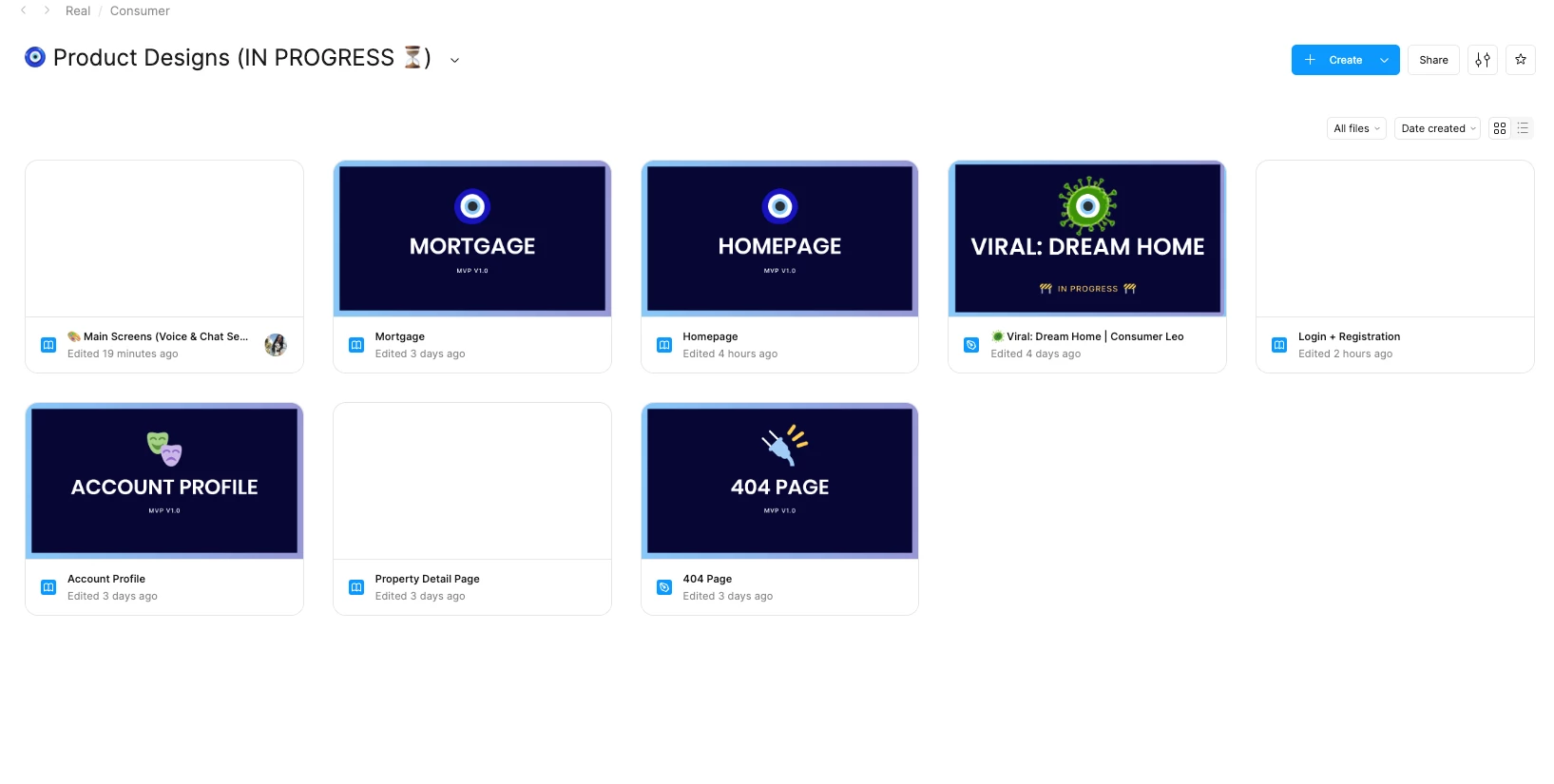
Sometimes some load, sometimes others load… But this glitch has been happening for a while in all our folders. It’s quite frustrating to find folders quickly this way. Any one else?
Enter your E-mail address. We'll send you an e-mail with instructions to reset your password.