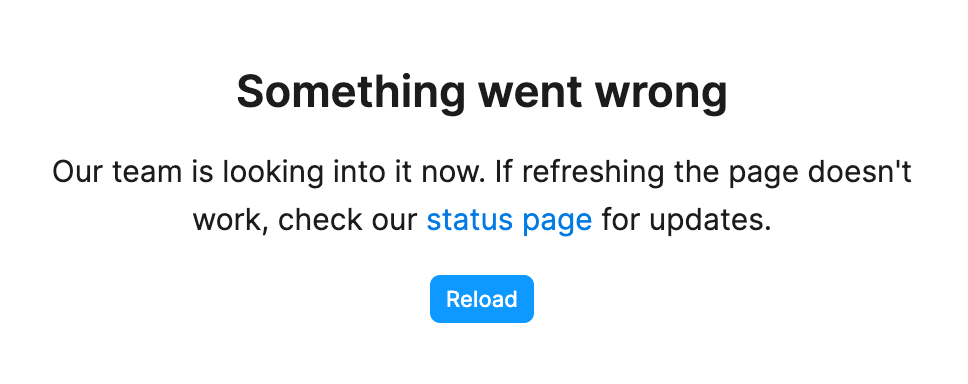In Figma Slides when I go to view my version history and try to select an older version I keep getting the message, “Something went wrong. Our team is looking into it now. If refreshing the page doesn’t work, check our status page for updates.” This has been happening to me for, at least, the last 2-3 weeks. Is there something I’m doing wrong or is this a bug?