I used the ‘remove background’ feature on an image, but in presentation mode, the background still shows up
in the slides:
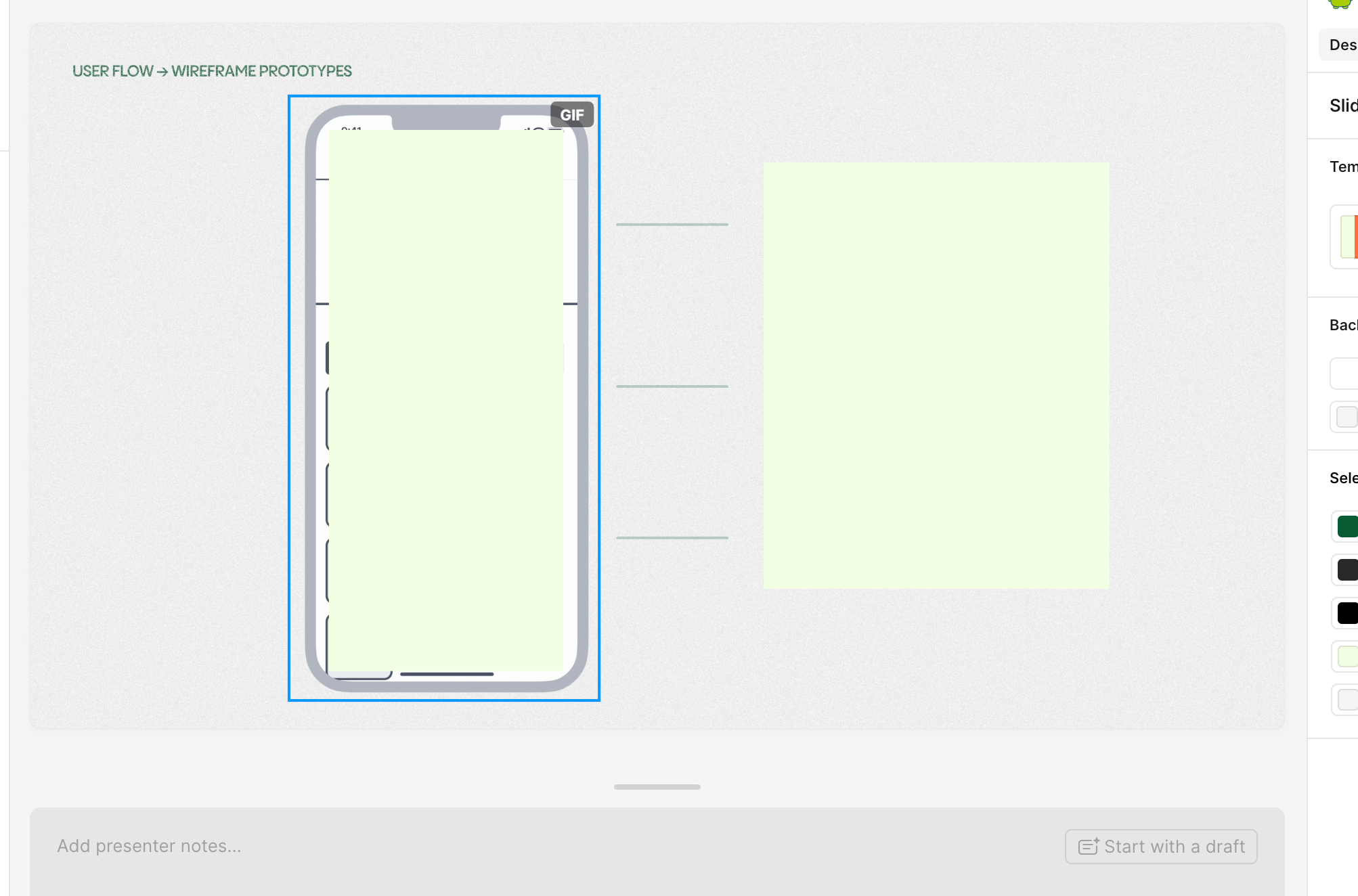
in presentation, the white background still shows up:
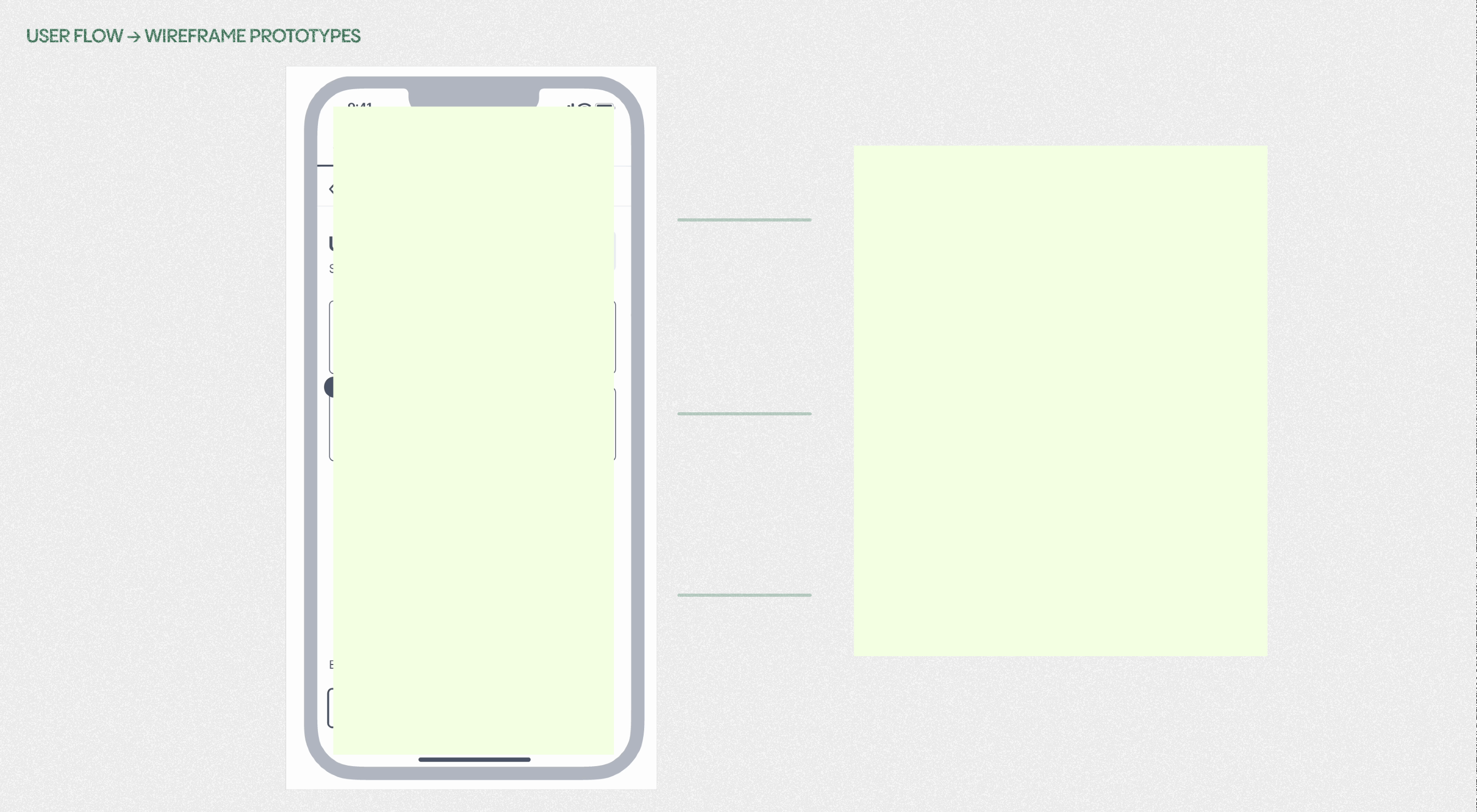
Enter your E-mail address. We'll send you an e-mail with instructions to reset your password.