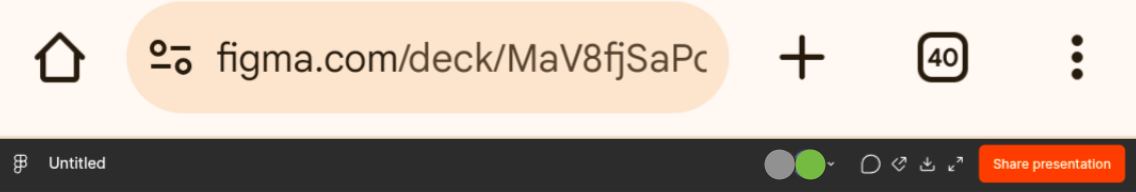When sharing my Figma Slides presentation with clients, the hyperlinked text is not clickable on mobile. When clients try to tap the link, the presentation progresses to the next slide instead of opening the link in another tab like it does on desktop.
It’s important to note that these clients do not have the Figma mobile app and will not be downloading it in the future, so this solution must apply to the mobile browser version of the Presentation links.
Am I missing something or is this not possible? Please advise.
Question
Figma Slides Hyperlinks Not Clickable on Mobile Presenations
This topic has been closed for replies.
Enter your E-mail address. We'll send you an e-mail with instructions to reset your password.