Issue Description
Exported files are having their vertical text alignments changed to Middle.
How to recreate
Create a Figma Slide
Create Text box 1. Set Text Alignment to Bottom.
Create Text box 2. Set Text Alignment to Top.
Export the slide.
Both text fields in the resulting PPTX are now set to Text Align: Middle.
Impact
While you might not expect a pixel-perfect copy when you export from Figma Slides to PPTX, this issue will in many cases cause text boxes to overlap with each other. It also creates a lot of unnecessary manual work while impacting our workflow.
Screenshots
The screenshots below don’t really convey the full impact, sometimes you’ll end up with overlapping texts. But you get the idea.
In Figma Slides:
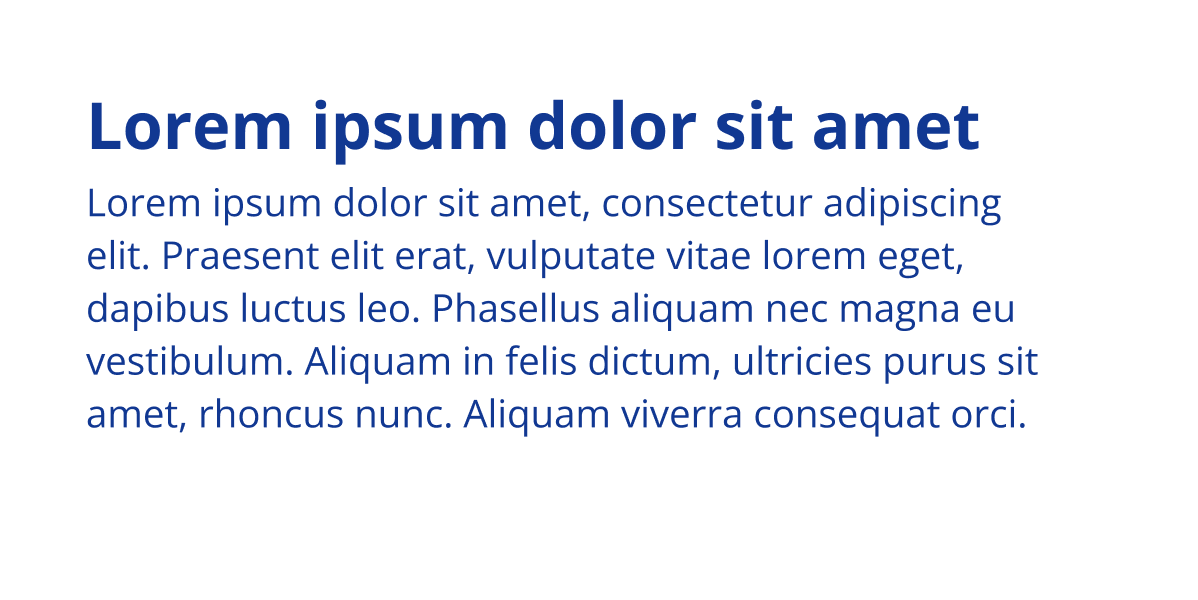
In Powerpoint


