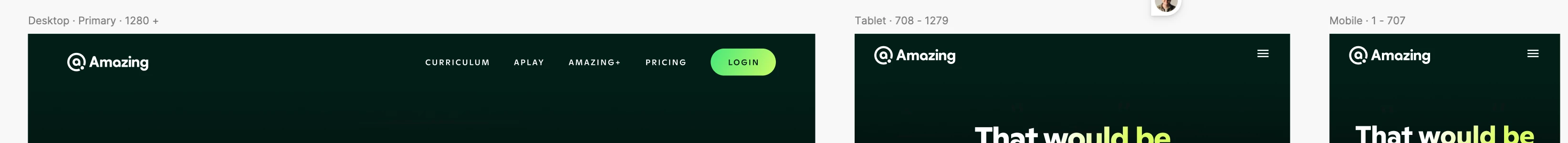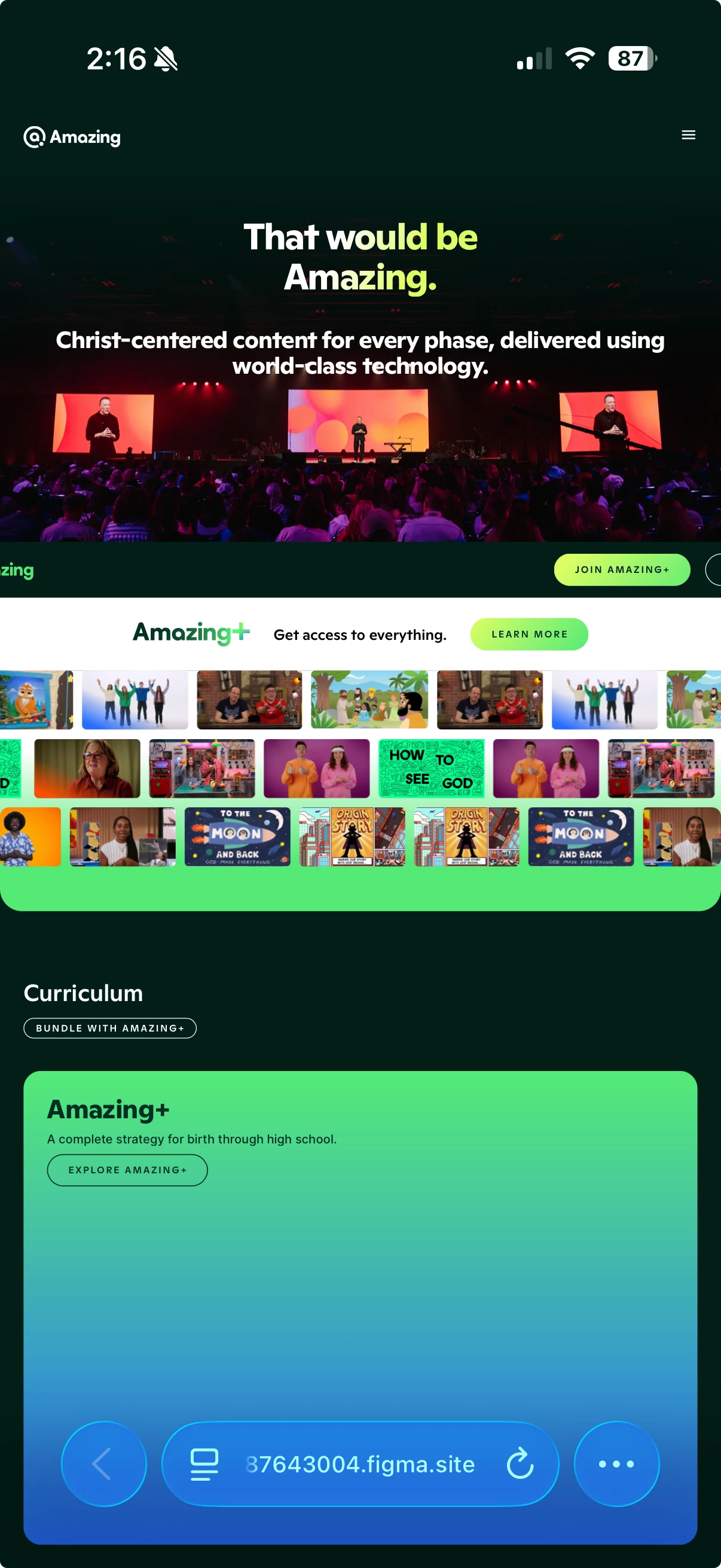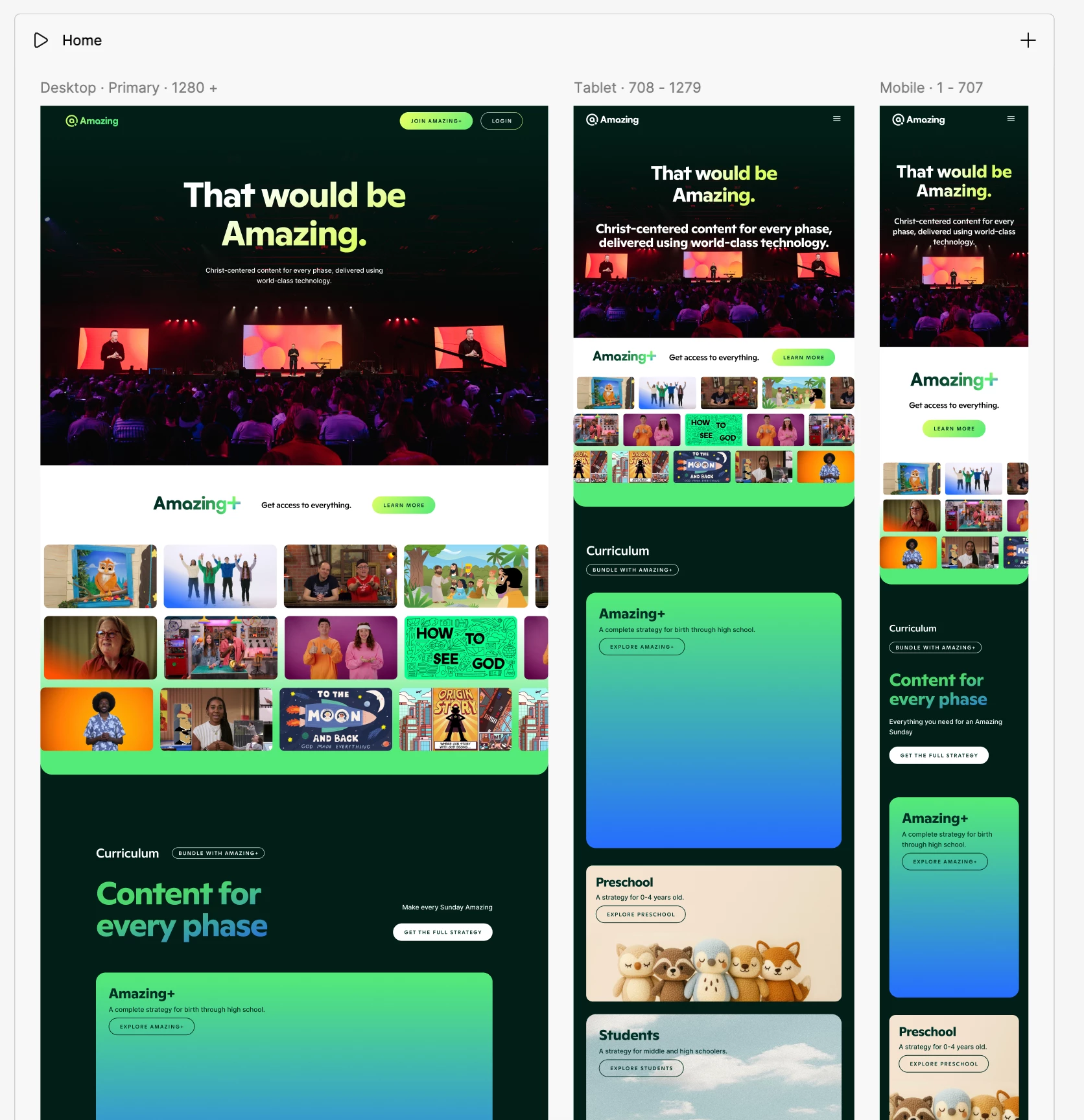Hi - We’re building 7 new websites in figma sites and have run into an issue. For some reason when we go to publish the demo domain it only shows the tablet breakpoint on mobile. Desktop will pull desktop and tablet pulls tablet so it's just mobile that seems to be broken.
Is there any solution to fixing this?
Thanks!