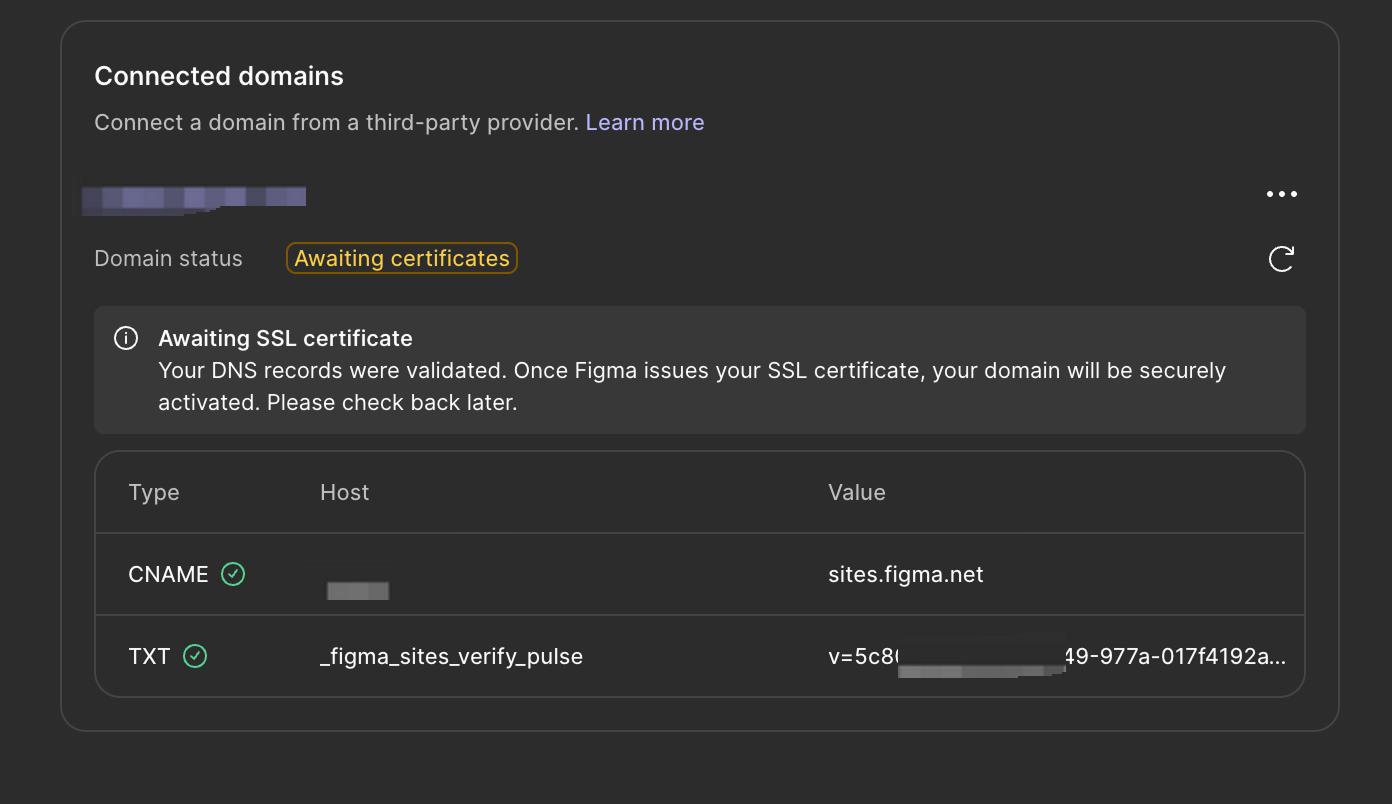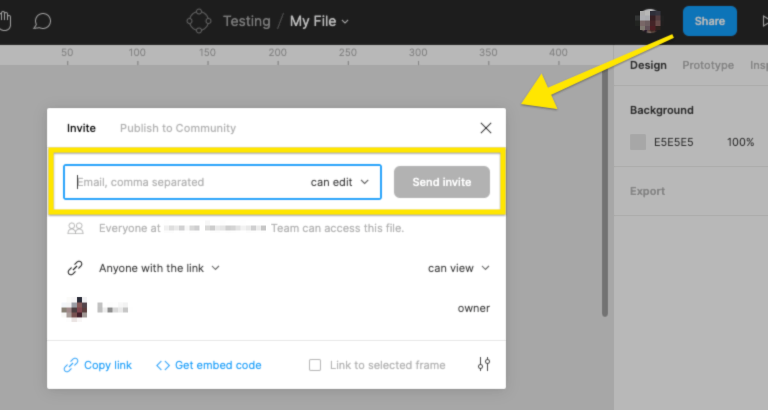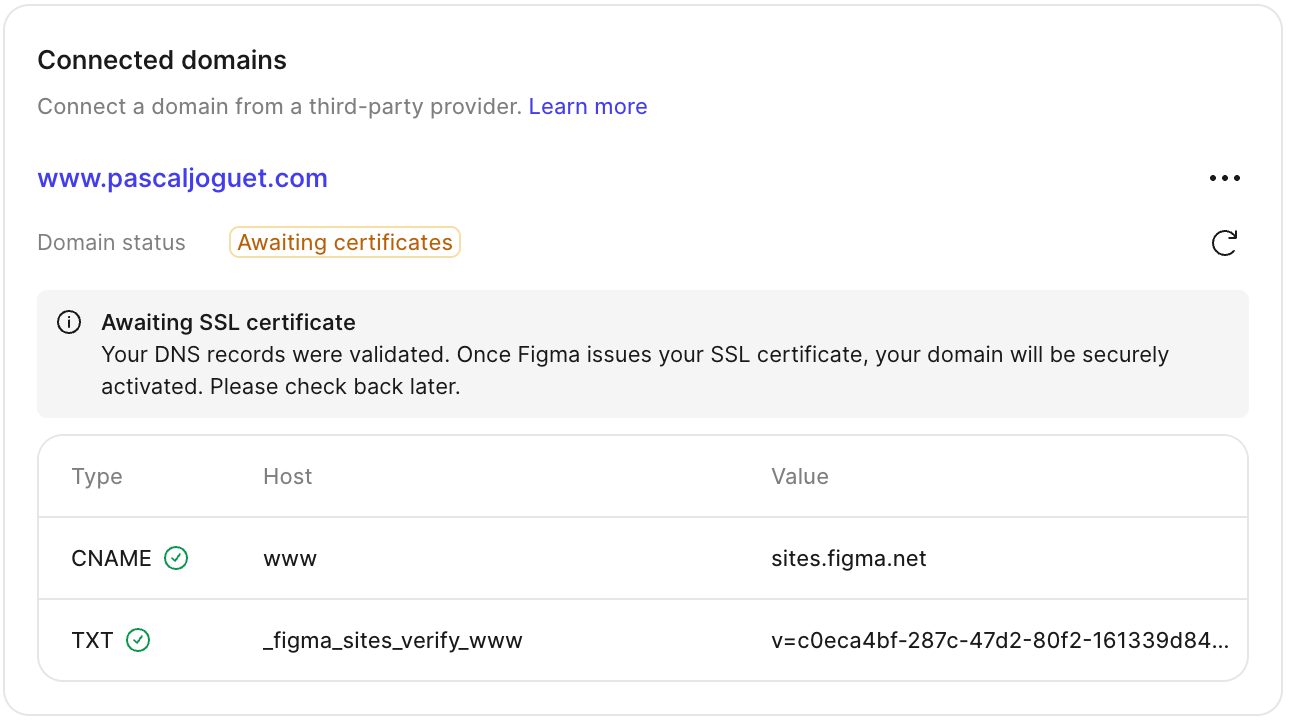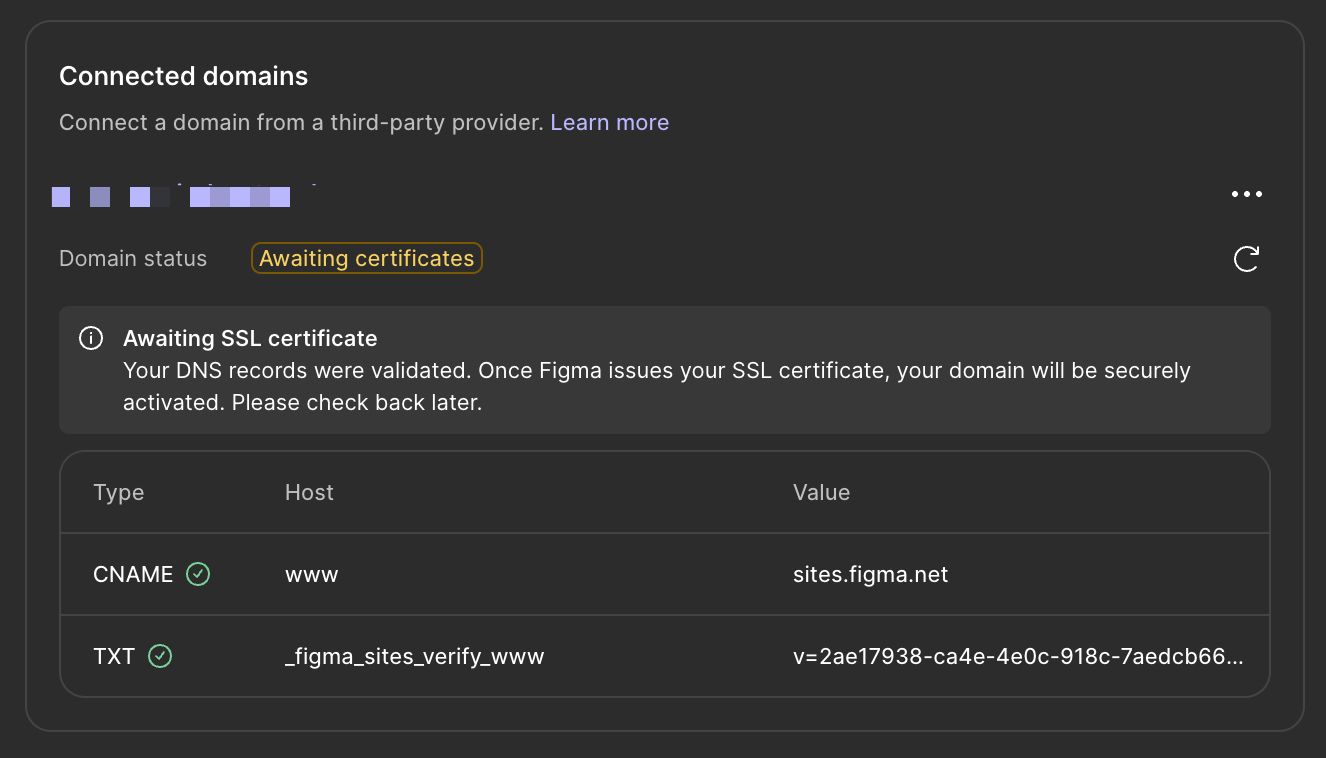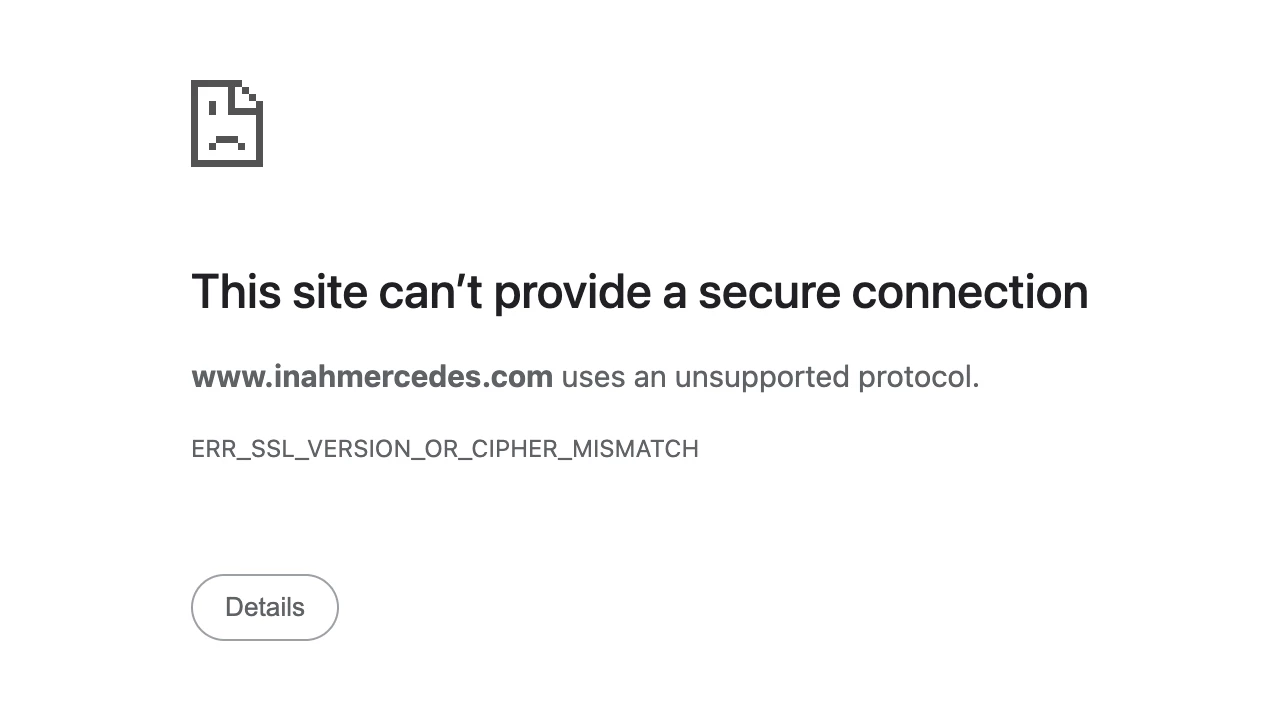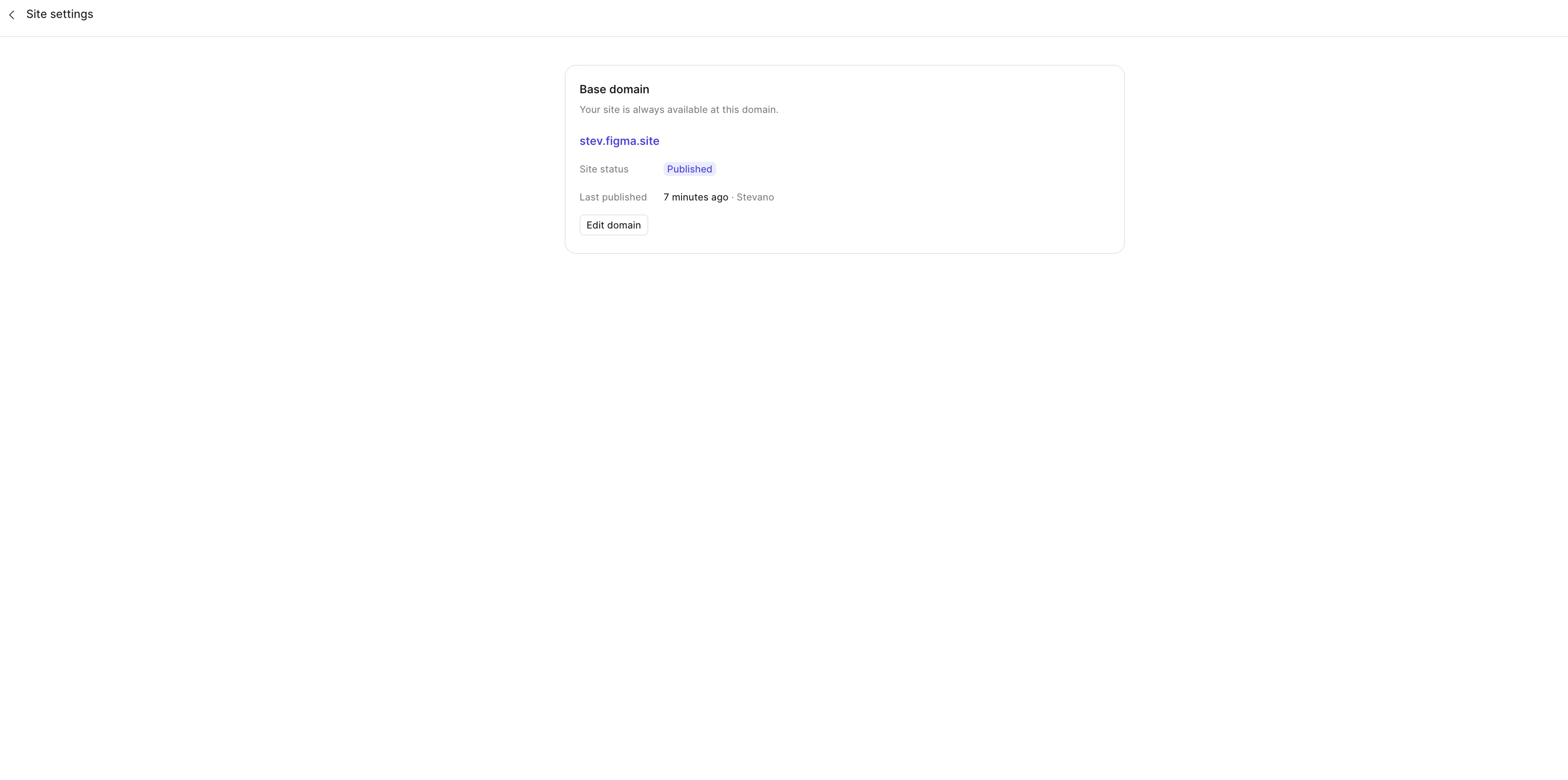Awaiting SSL certificate
Your DNS records were validated. Once Figma issues your SSL certificate, your domain will be securely
activated. Please check back later.
Solved
Figma site can not connect a domain
Best answer by Celine_
Hey
If you’re running into issues connecting your domain, there could be a few different causes. Please try the steps Gayani shared in this Help Center article and let us know if that helps.
I’ll also summarize those steps here for reference:
- Cloudflare domains: If Cloudflare is your custom domain provider, you need to set the proxy status for the domain to DNS only. This configuration is required to successfully verify the domain.
- DNS propagation delays: DNS changes can take time to update across the internet. If you think this might be the problem, we recommend waiting a while and checking back later.
- Incorrect record types or values: Ensure the provided values exactly match what’s required. Even a small typo can interrupt the process. Figma will display an error icon if one or both of the records can’t be verified.
- Conflicting DNS settings: Check for duplicate or conflicting entries in your DNS settings—for instance, multiple CNAME records for the same subdomain.
- Conflicting AAAA record on apex domain: If you're connecting an apex domain—like
example.com—using an A record, check whether there’s an existing AAAA (IPv6) record on the same host (@). Having both can prevent your domain from connecting properly. Remove the AAAA record from your DNS settings and try again. - Awaiting SSL certificates: Figma automatically provisions SSL certificates for custom domains, which ensures secure HTTPS access. This process typically takes up to 15 minutes, but can sometimes require additional time. If you're still waiting after 30 minutes, we recommend checking if you have any CAA (Certificate Authority Authorization) DNS records configured for your domain. If so, make sure they allow certificates from Google Trust Services, Let's Encrypt, and SSL.com.
Still, if the issue is still persisting, I’d recommend reaching out directly our support team so they can take a closer look at your case.
To do this, please:
- Open our Support Hub
- In the search bar, enter “report a bug”
- Click “Start a chat”
- Press “Enter”
- Respond to the next question with “Yes”
- Submit the bug report
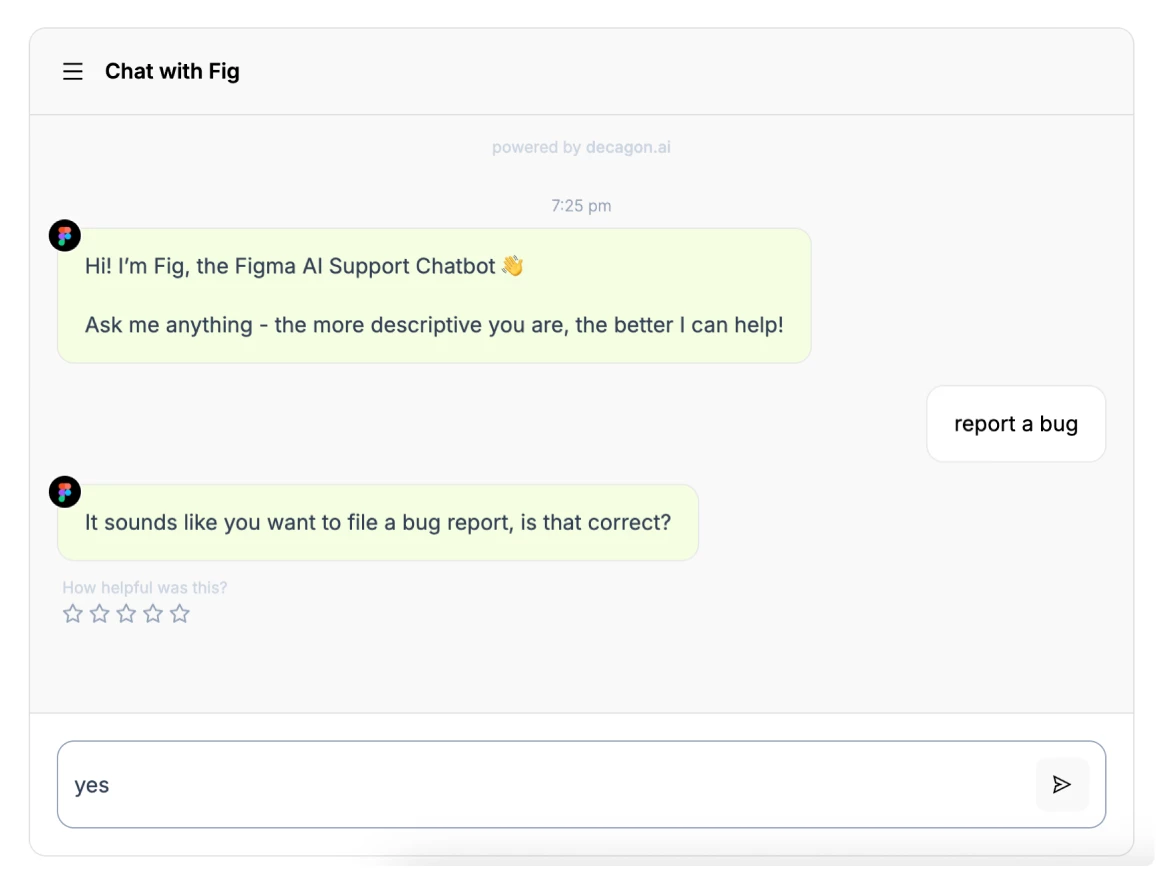
Enter your E-mail address. We'll send you an e-mail with instructions to reset your password.