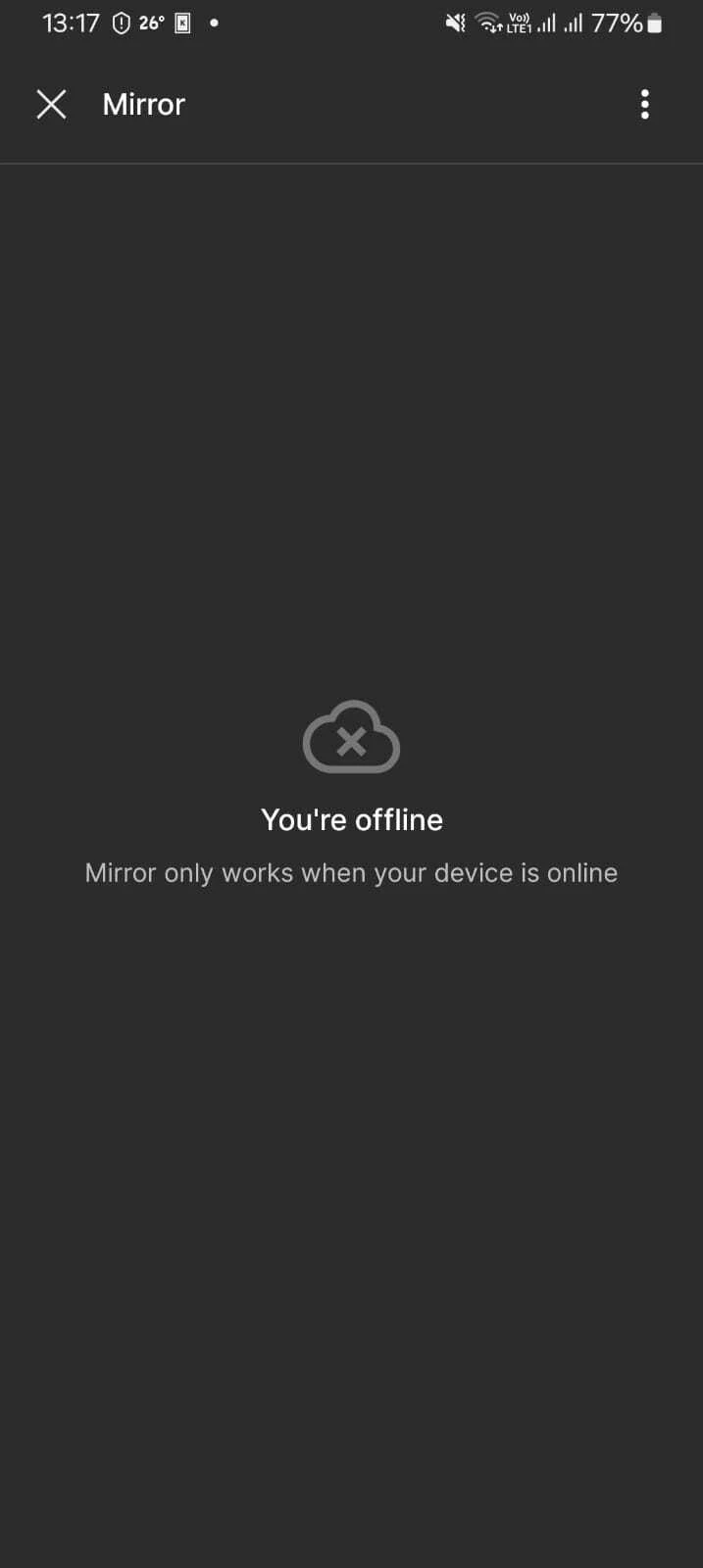Hey everyone! Glad to hear you can now mirror your designs without issues, thanks for the update!
For visibility, our engineering team is continuing to investigate this issue further, and we released some changes that we can hope help mitigate the issue in the app while we continue looking further into the root cause.
For visibility, our engineering team is still investigating the root cause and has released some changes that should help mitigate the issue in the meantime.
If anyone still runs into problems, please try fully closing and relaunching the app before mirroring again. If that doesn’t help, you can reach out to our Support team here. Thank you!