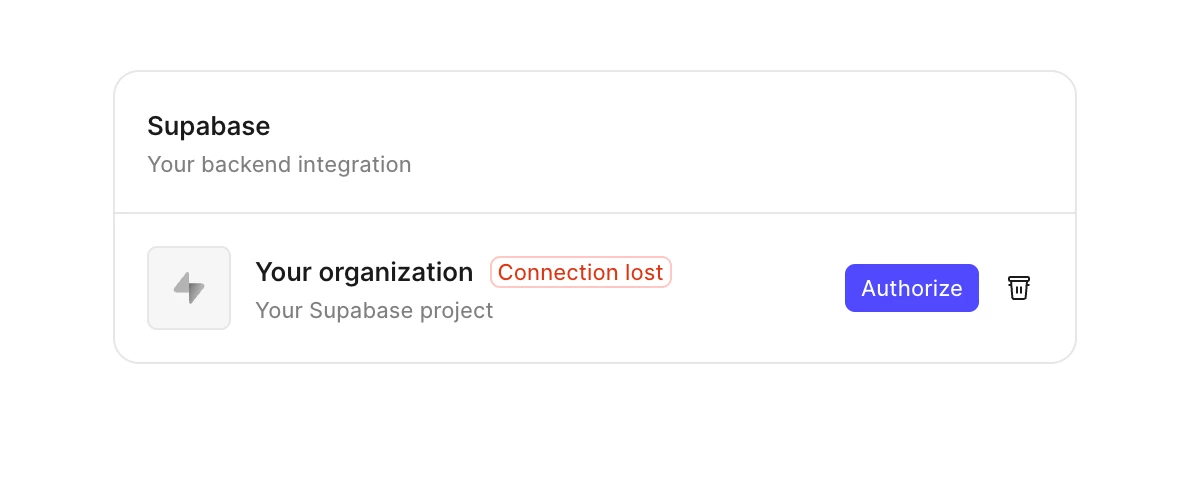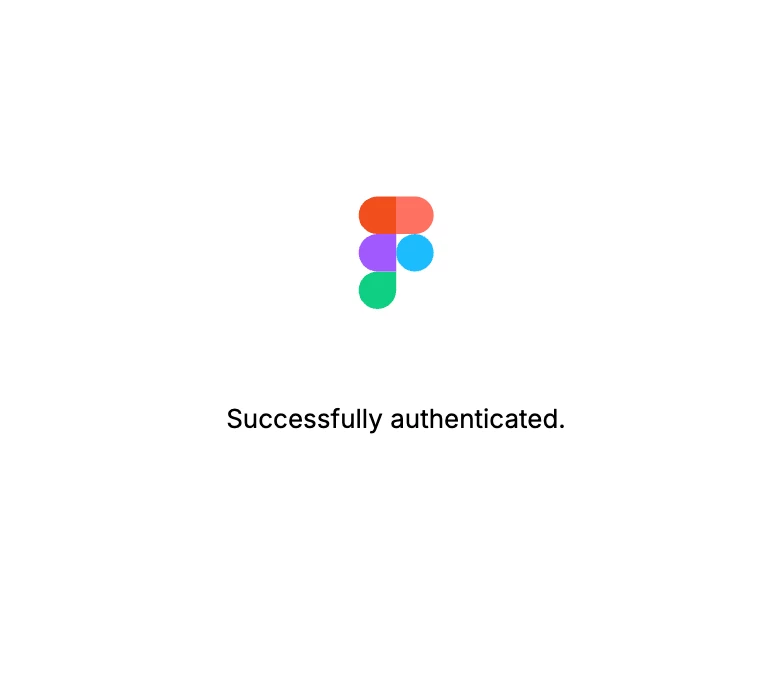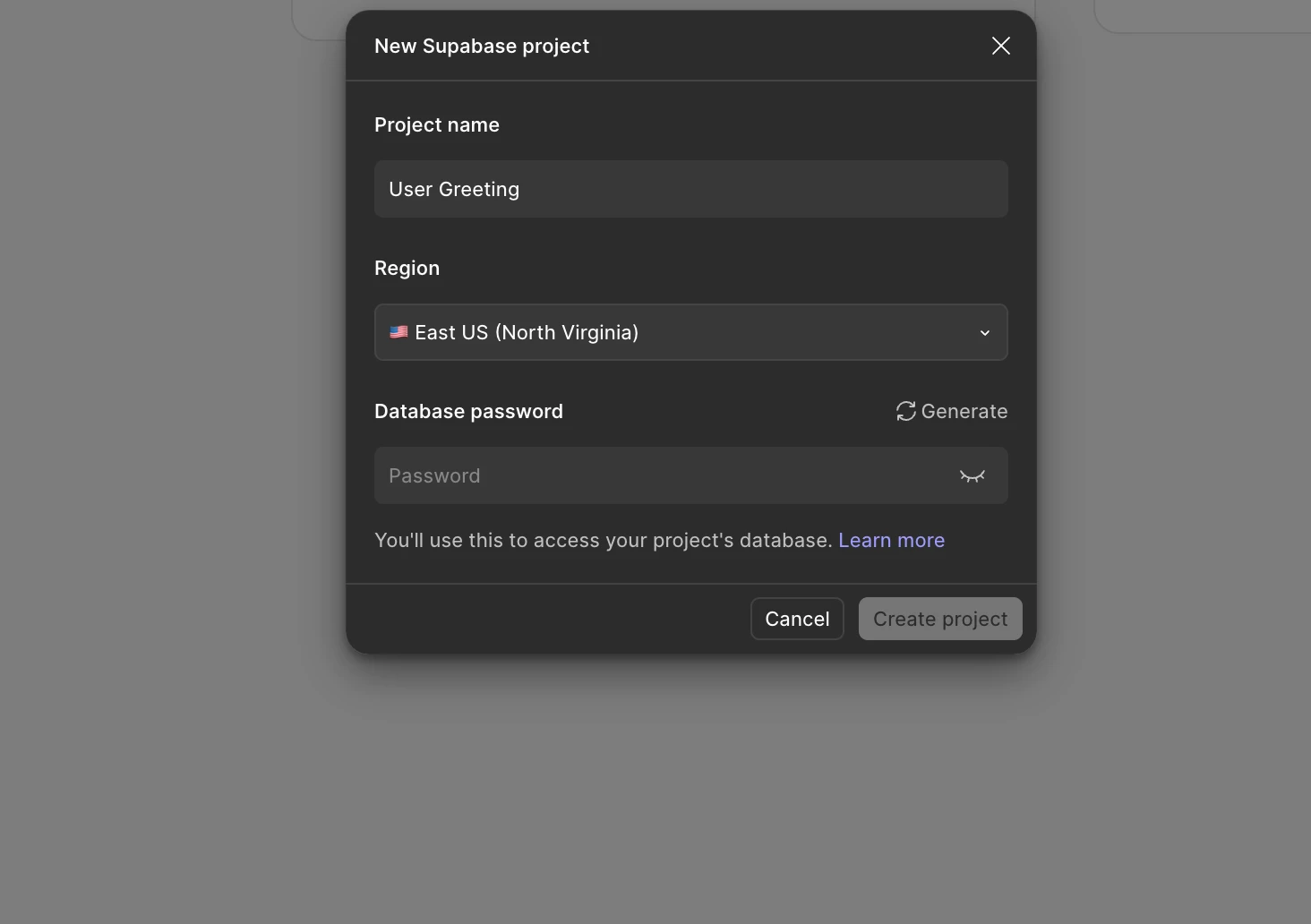Hi everyone,
I accidentally revoked the Supabase connection in Organization Settings → Authorized Apps in Supabase. Figma then prompted me to fix the Supabase connection in Settings.
In the Supabase integration settings, I saw a “Connection lost” state. I tried clicking Authorize and Delete, but neither worked.
Now I’m stuck with a lonely frontend UI and no Supabase connection. Is there a way to completely clear/reset this broken Supabase integration and reconnect from scratch?
Thanks!