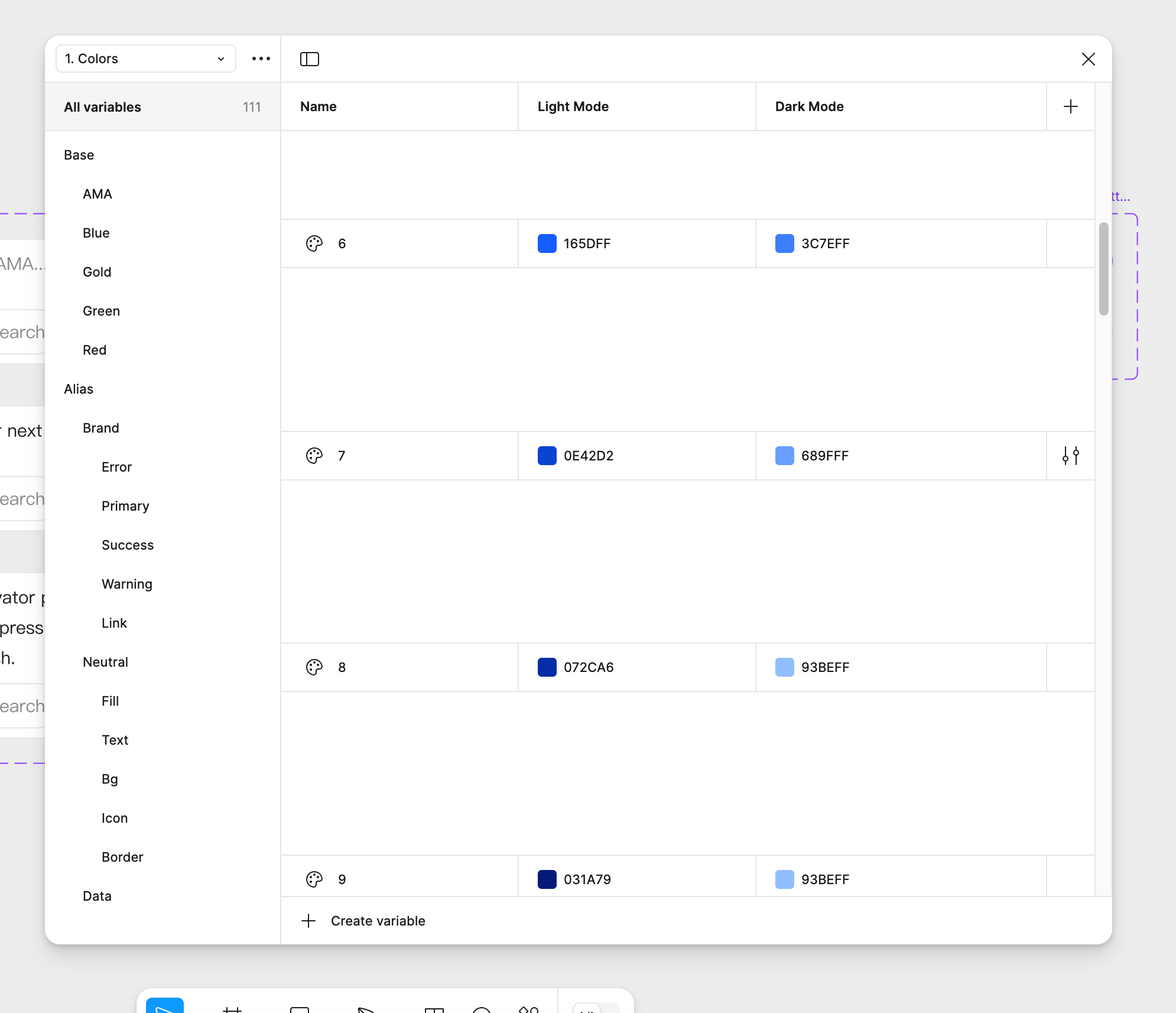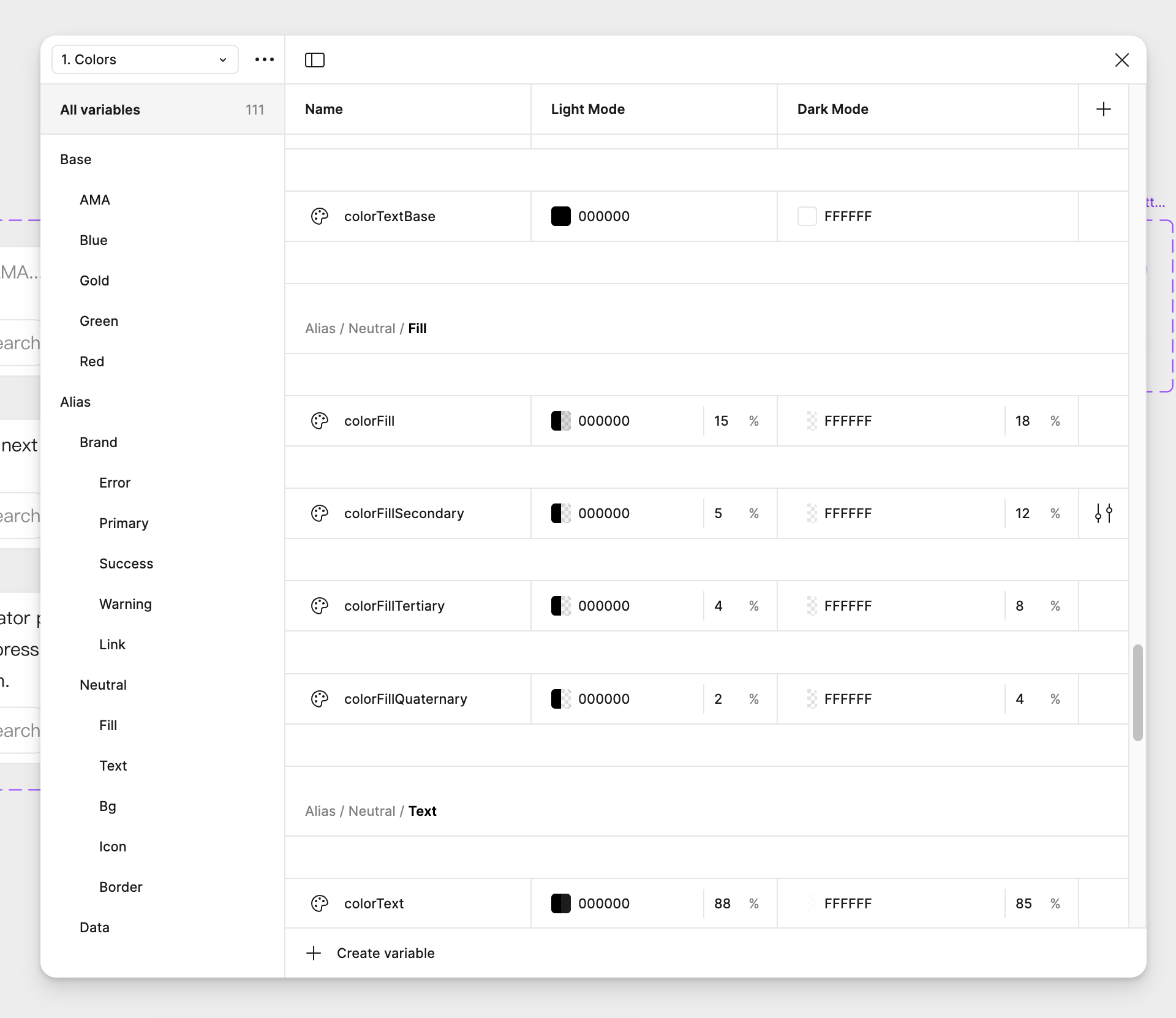It might be a bug. I accessed Figma using Chrome version 133.0.6943.54 (official release) (x86_64), and the local variable pop-up is displaying incorrectly—the line spacing fluctuates unpredictably and continuously flickers.
I am unable to scroll vertically normally.