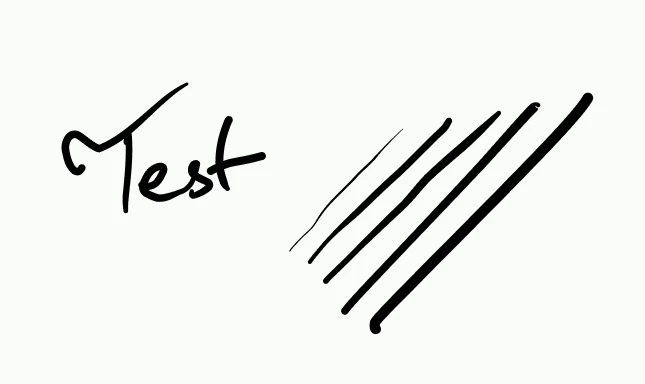I'm experiencing an issue with the brush tool in Figma's drawing environment.
I have a simple drawing tablet with a pressure sensor. When I was drawing, I noticed that the stroke was responding to pressure – the harder I pressed with my pen, the thicker the line became, which was great!
However, this functionality suddenly stopped working. Now, no matter how much pressure I apply, the stroke remains uniform.
Has anyone encountered this problem before, or does anyone know what might have happened or how to fix it?