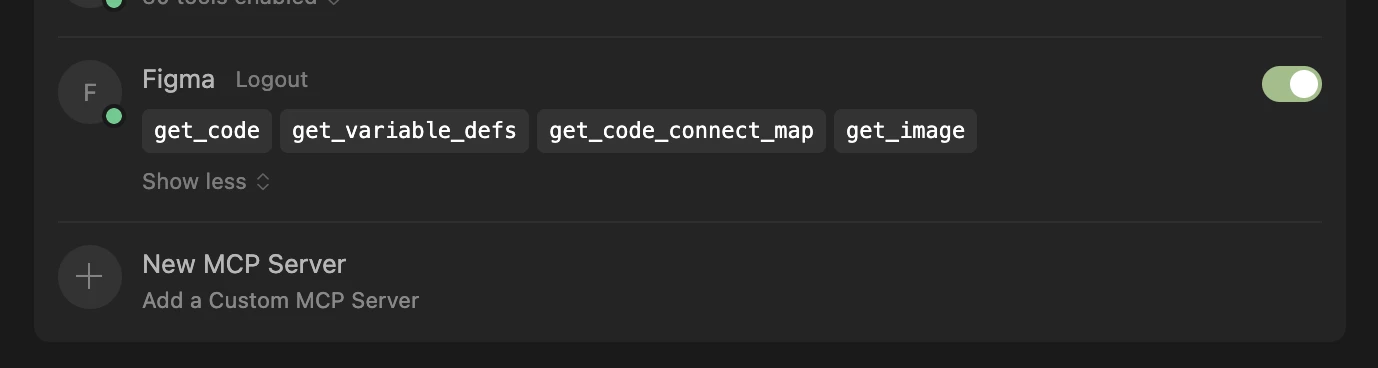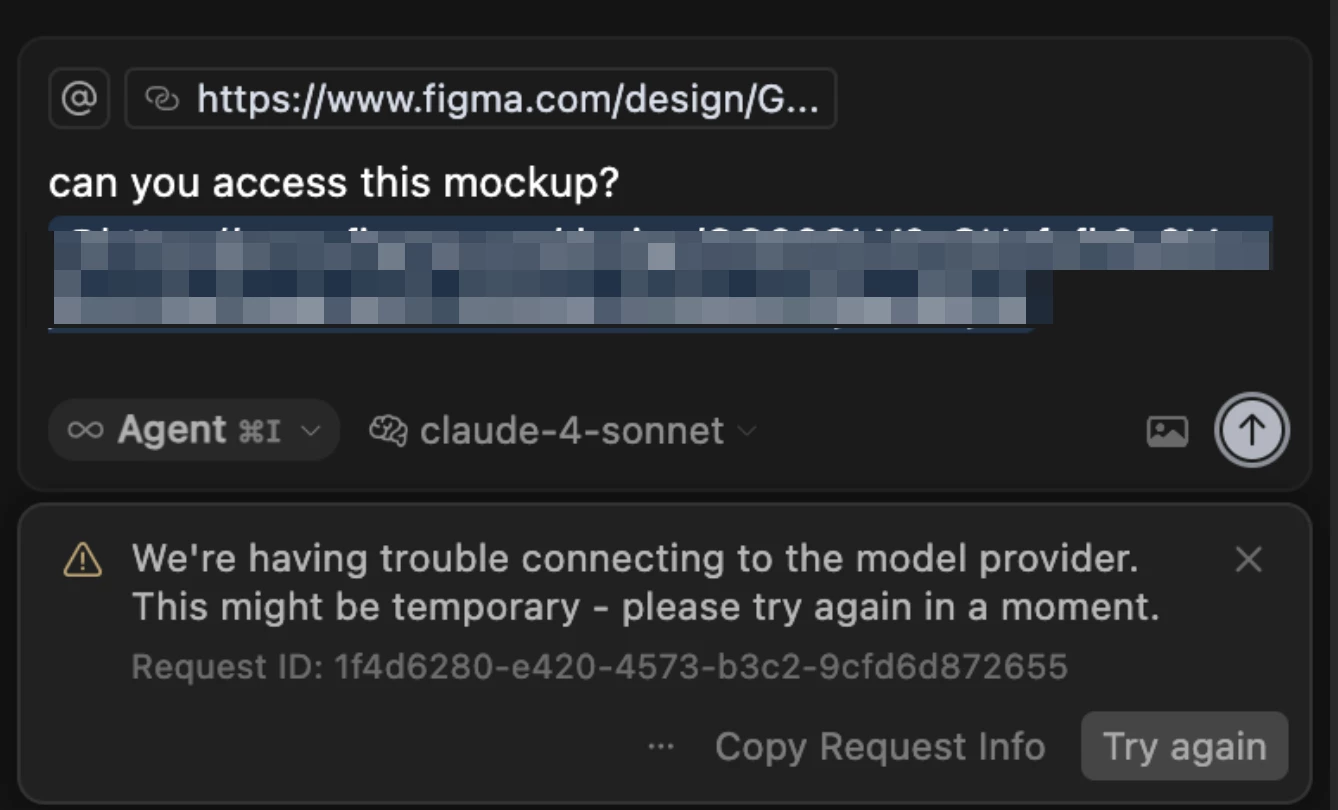I tried Figma MCP when it was presented - and everything worked perfectly, but previous week it stopped responding for most of my models, but for some it randomly gives something. Actually it doesn’t work for me as it worked previously.
Does anyone knows what’s the issue and how to resolve?
Question
Figma Devmode MCP doesn't work
Enter your E-mail address. We'll send you an e-mail with instructions to reset your password.