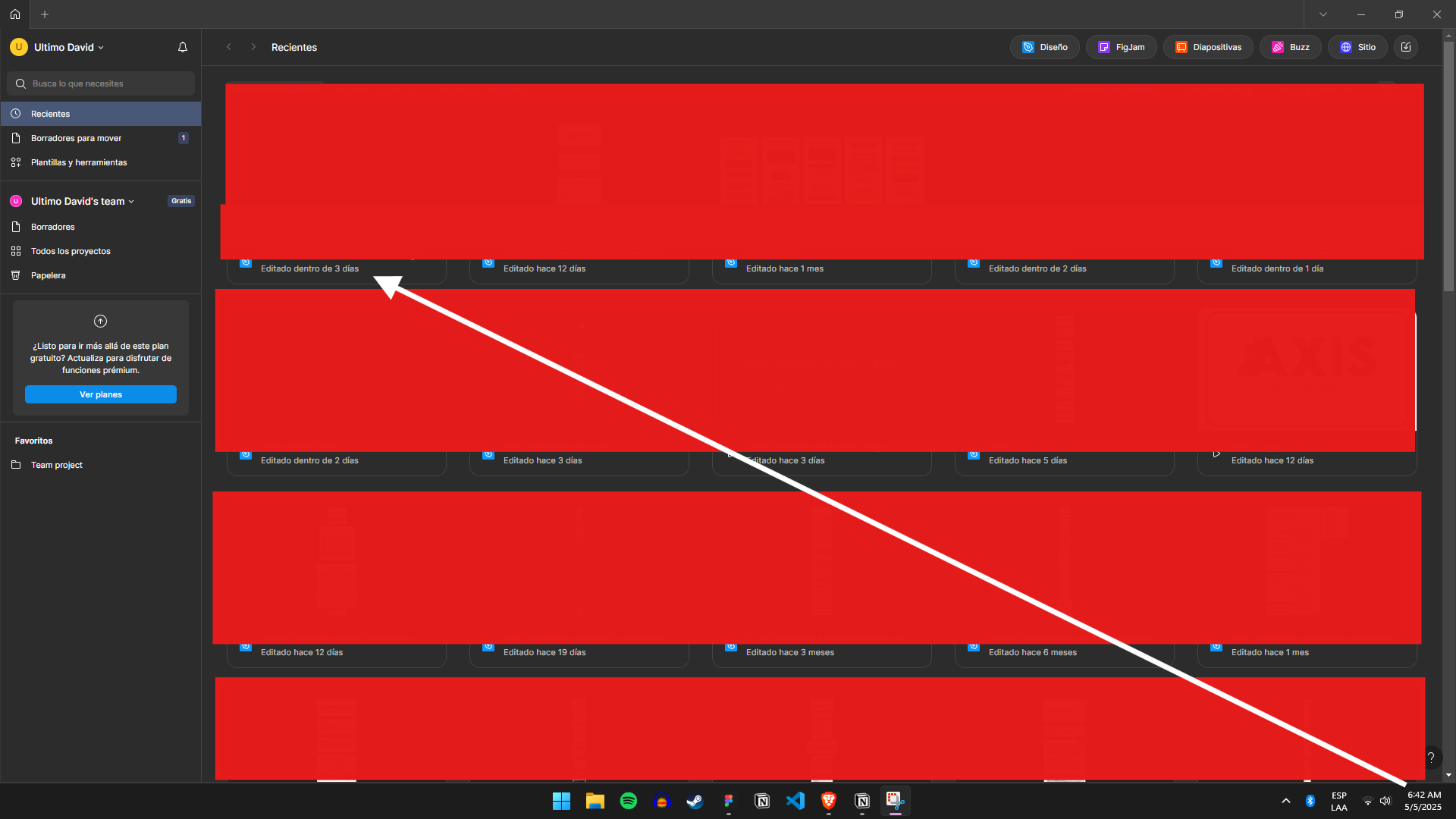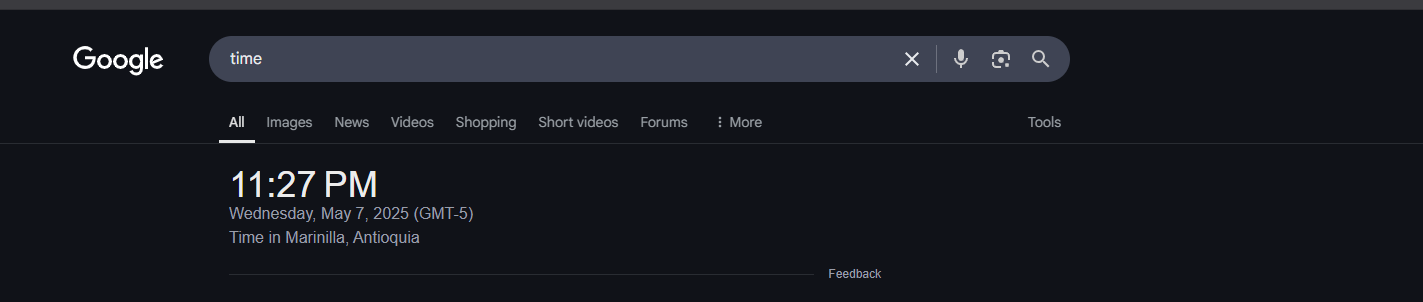When you open a file in Figma Desktop for Windows, the app always uses your system’s current date and time—even if it’s earlier than the file’s real last-edit timestamp—and records that as the file’s “Last edited date” without any validation. As a result, if your computer clock is set behind the actual time (for example, due to sync issues), Figma will overwrite the true last-modification date with a past date, effectively making it look as though you haven’t opened the file in months or even years.