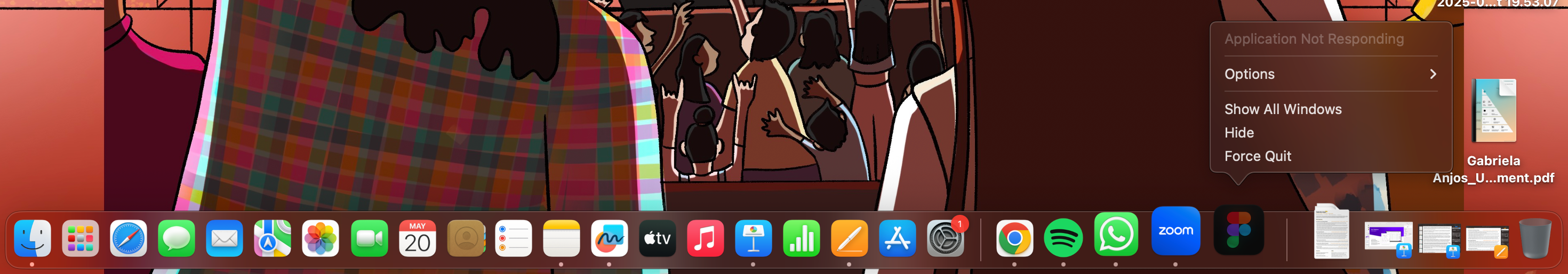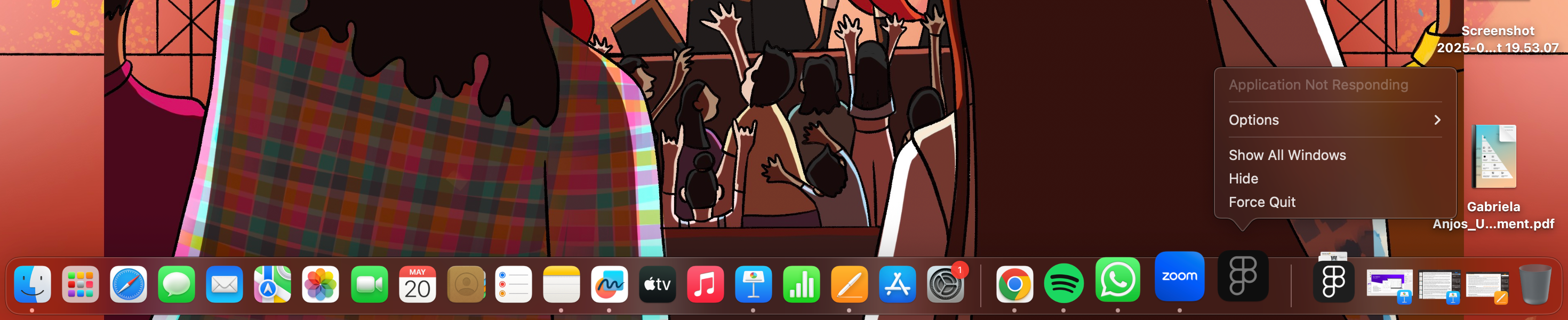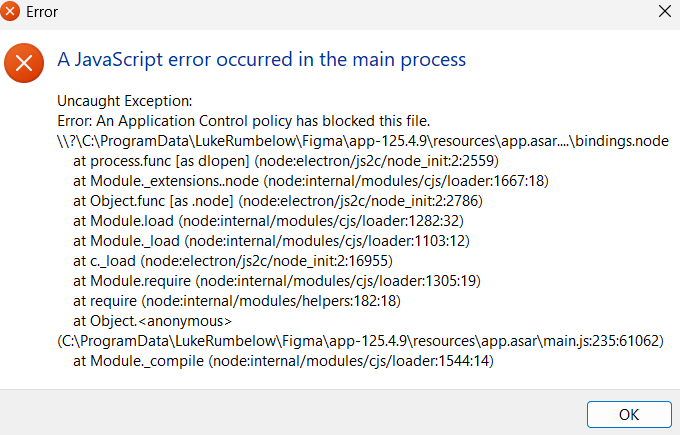My figma desktop app is not launching (shows “not responding”). I was using it just fine, when it gave me a update request pop-up. I clicked to update, for which Figma desktop shut and nothing happened. Ever since I’m not able to launch it.
I have reinstalled it, still the same. I’m using Macbook Air M4 2025 16GB.
Question
Figma desktop app is not launching, after update request
This topic has been closed for replies.
Enter your E-mail address. We'll send you an e-mail with instructions to reset your password.