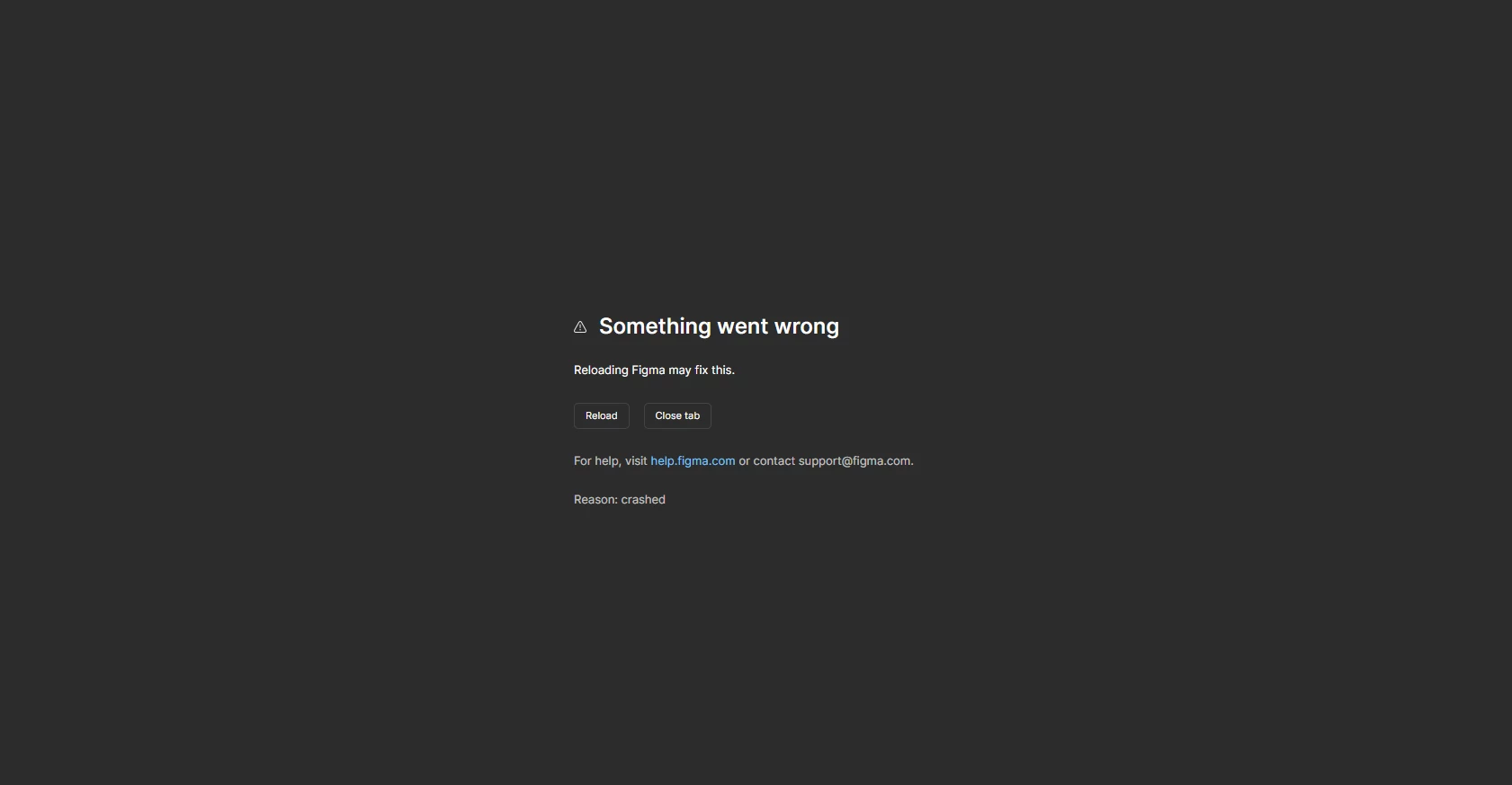Hi Figma Support Team,
I’m encountering a recurring issue when trying to open certain files in the Figma desktop app. Every time I attempt to open these files, Figma crashes and displays the “Something went wrong – Reason: crashed” message (screenshot attached).
Details:
-
Platform: Figma Desktop App
-
Behavior: App crashes immediately upon opening specific files
-
Frequency: Consistent for these files only
-
Attempted fix: Reloading and restarting didn’t help
-
OS: Windows 11
Could you please advise on how to resolve this or check if there’s a known issue affecting file loading on the desktop app?