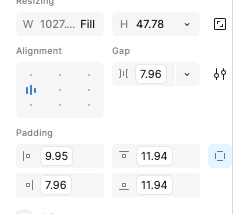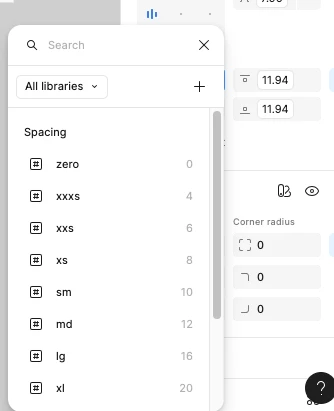Why is it that even though I have preset integer values in the variables (font size, padding), Figma changes the integer values of the component’s child elements to decimals and doesn’t allow me to edit them? I have to detach the instance
before I can change the values back to integers. Why does this happen?