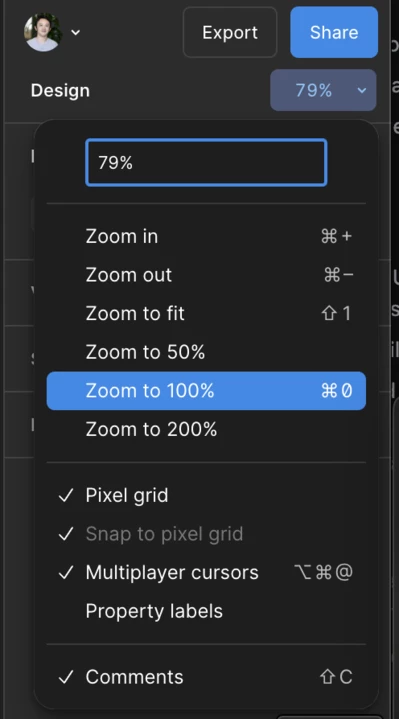Hey team. I hope you are doing well.
I'm testing Figma Buzz and having a hard time to zoom to the real size (Zoom to 100%) similar we do on Figma Design. When I try to zoom it to 100% it works same as the Zoom to Fit.
Can you help me on that?
Doug Lazarini
Figma Desktop App version 125.4.9
Figma Buzz