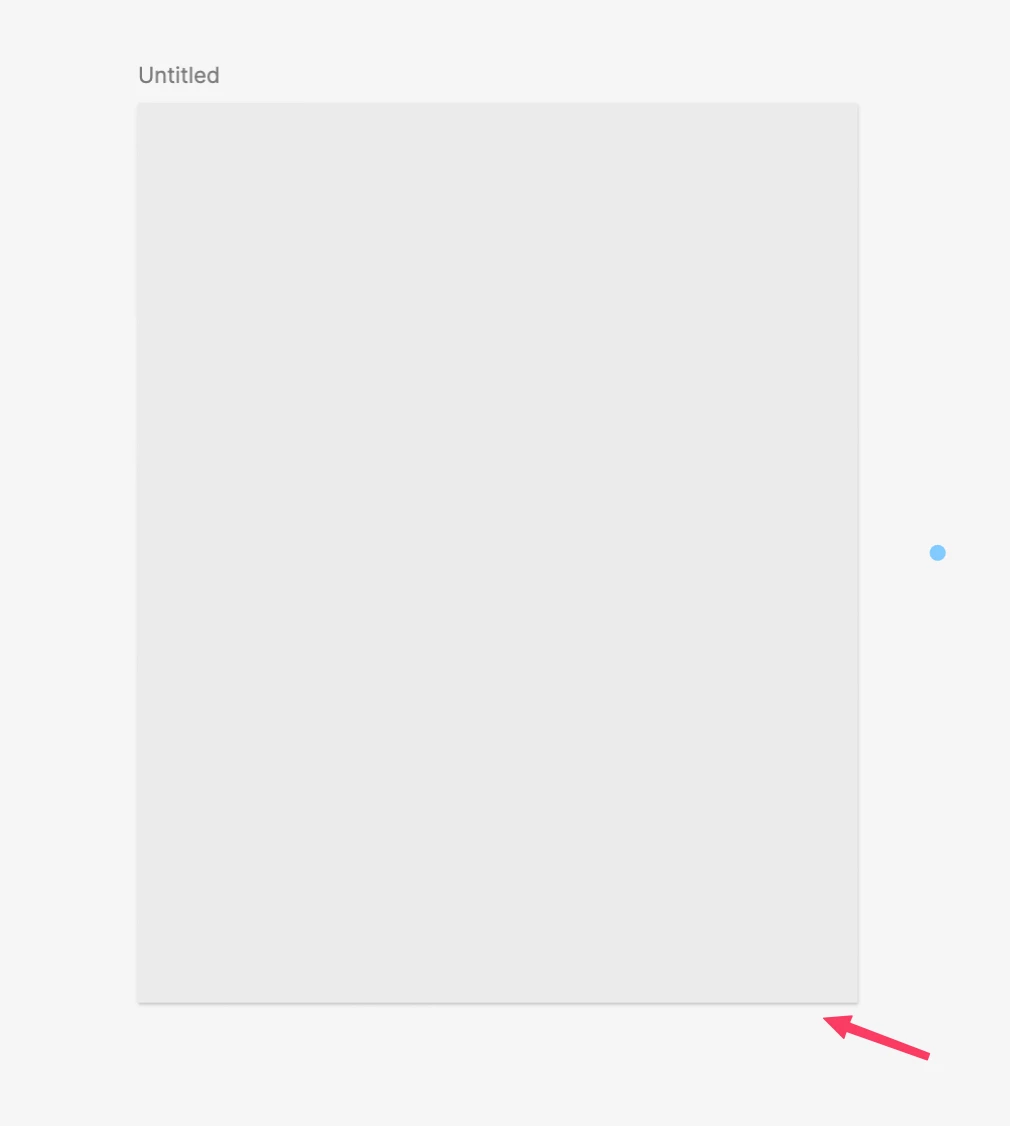When adding a new asset frame in Figma Buzz, it comes with a pre-baked drop shadow that can’t be removed since there’s no Effects panel. So when exporting for an instagram post, for example, it adds unnecessary space to the post.
My only workaround is copying all my asset frames into a regular Figma design file to remove the drop shadows, and then exporting from that Figma design file.