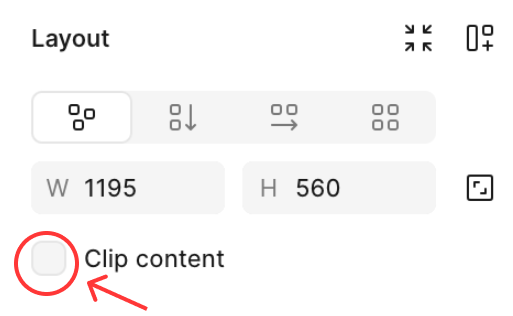Hi Figma team,
The component is 1195 × 560, but when exported as SVG the size becomes 1509 × 871. I’ve already verified that none of the elements inside the component use decimal values. Am I missing a configuration setting?
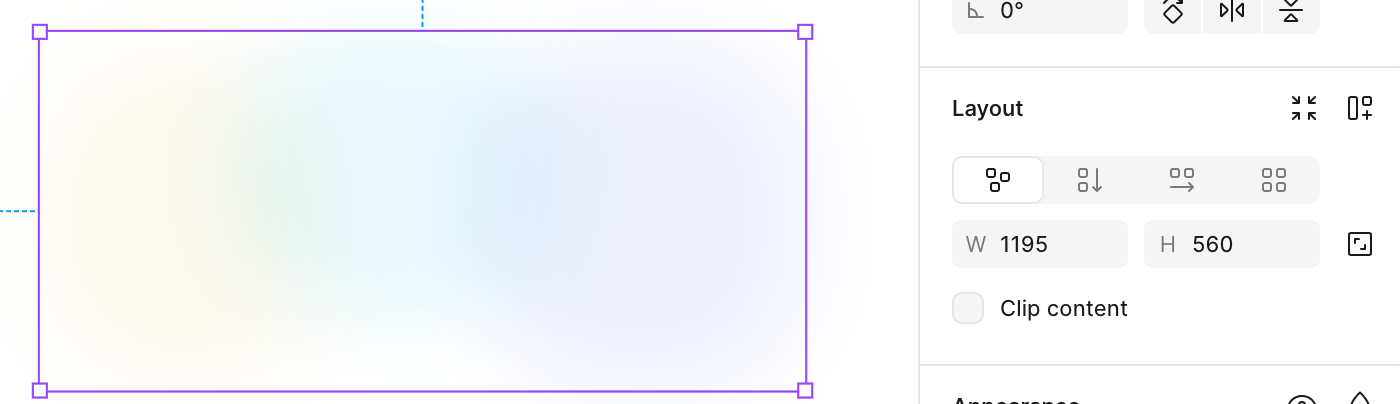
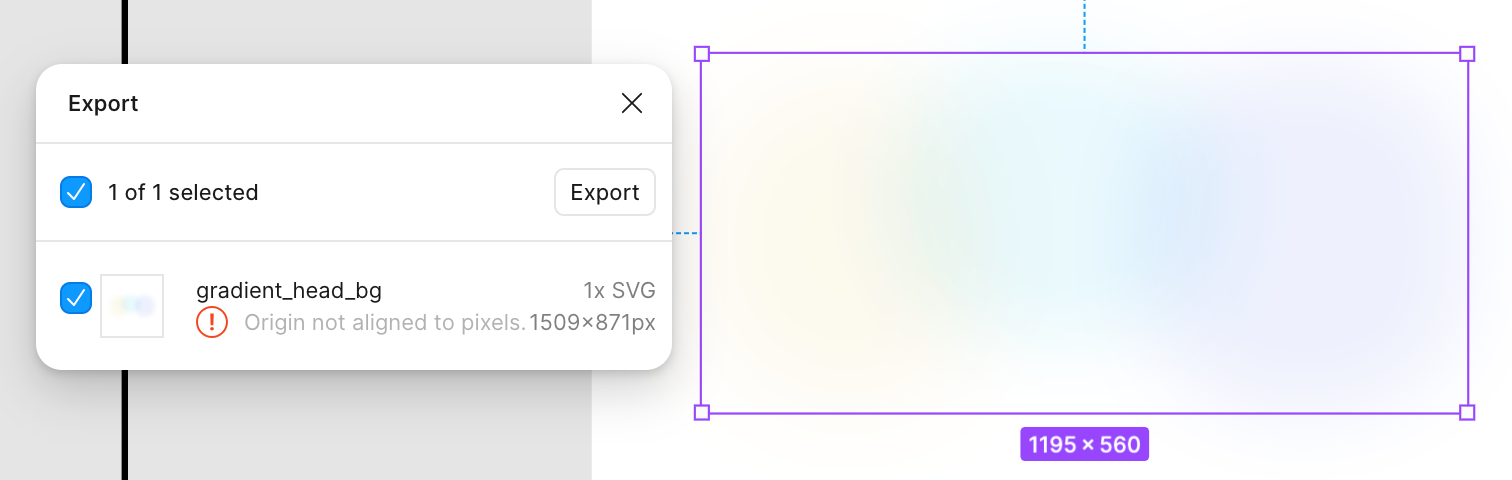
I’ve already seen a similar forum post and tried the suggested solutions without success:
https://forum.figma.com/report-a-problem-6/svgs-are-exported-with-an-incorrect-size-37102?postid=151785#post151785
Please help me fix this or let me know what I should do. Thank you.