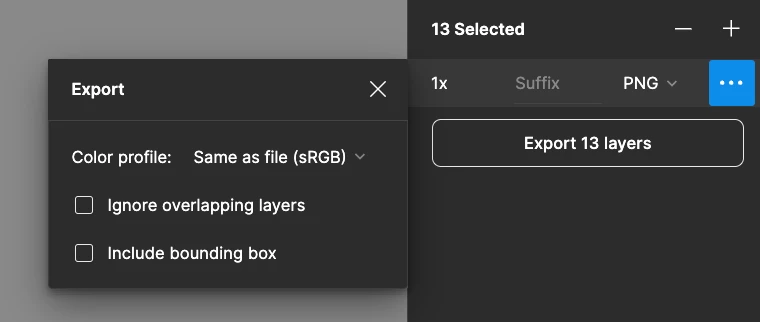When selecting multiple frames for export Figma will ignore some frames unless I go and manually export them individually. Is there something I am missing where when I group select 5+ frames and click export that I need to do to ensure everything is being exported at once, or is this a bug within Figma?
Enter your E-mail address. We'll send you an e-mail with instructions to reset your password.