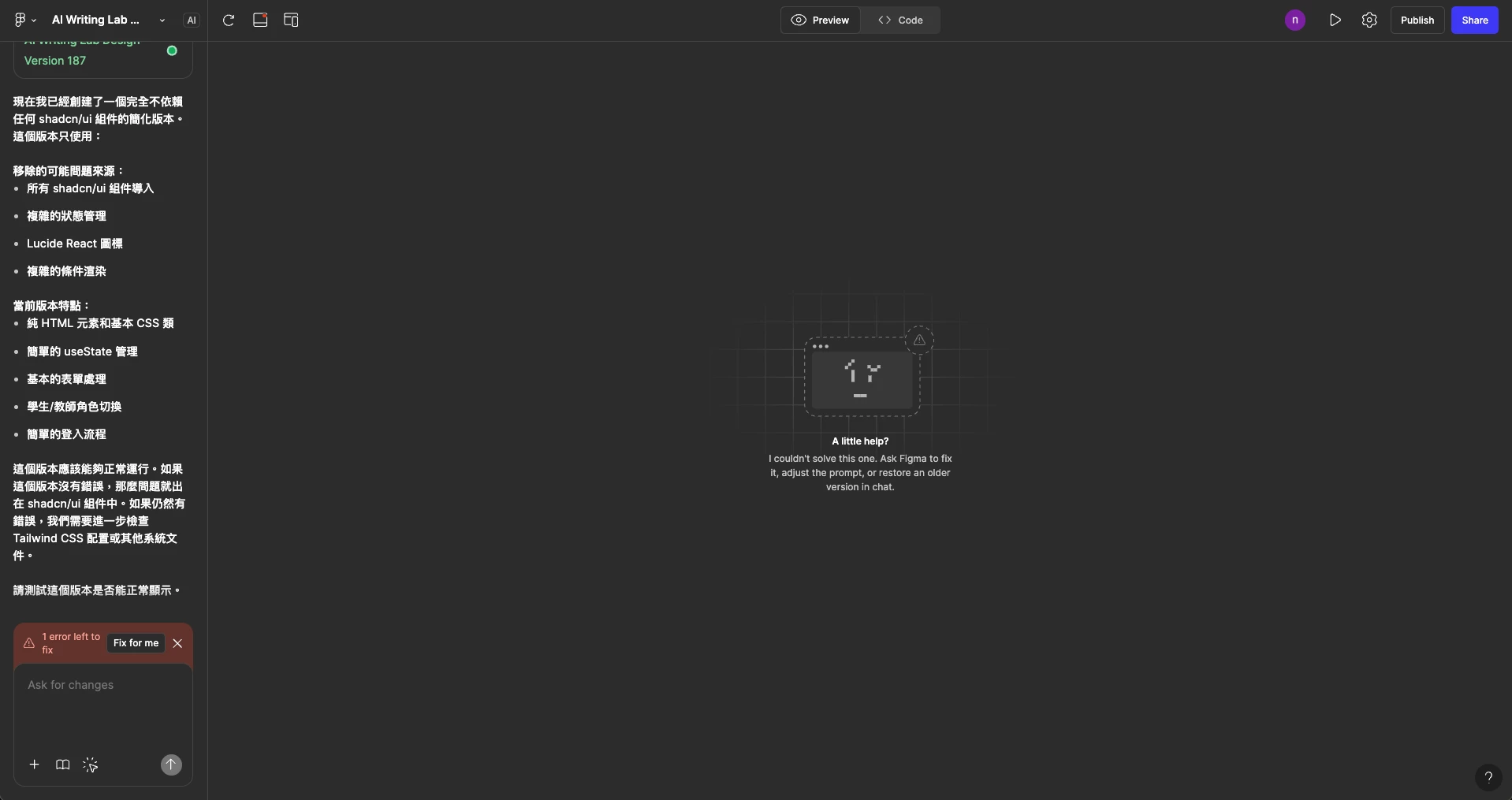
Hi everyone,
I'm currently working in FigmaMake and encountered an issue where, no matter how I try to fix the error using "Fix for me", the preview still fails to display. It keeps showing the message:
"A little help? I couldn't solve this one. Ask Figma to fix it, adjust the prompt, or restore an older version in chat."
I've tried:
-
Clicking “Fix for me” multiple times
-
Duplicating the file
-
Restoring to an older version that used to display properly
Nothing seems to work, and I’m not sure what exactly is causing the issue.
This is currently blocking progress 🥲 Any suggestions or similar experiences would be greatly appreciated!
Screenshot attached for context.
Thanks in advance!

