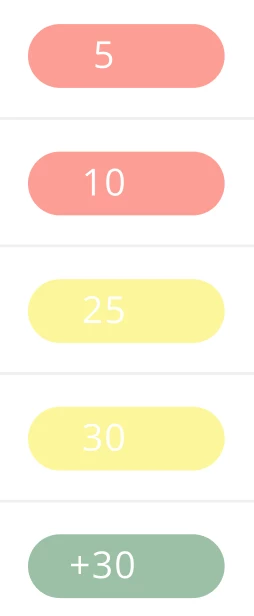Hello, I have few Sketch files that I need to import to Figma but when I do it, I find the following:
- Elements or components that are not in the same place.
- Different colors applied in some elements and text.
- Overlapping text.
- Hidden elements or text.
I attach some examples of what is happening. I have been looking for a plugin or any way to import Sketch files in Figma to avoid this happening. It will be an huge amount of time to edit this again.
Figma says that elements stay the same when importing Sketch files but I don't find this is true because it happens to me with all the documents.
Please help 🙏🏼
Examples:
- Here you can see how text overlaps.
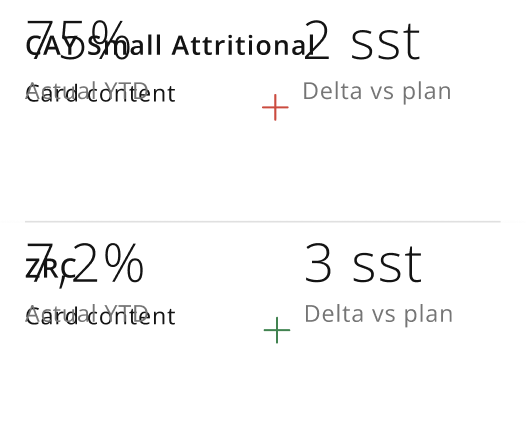
Here you can see how the search icon gets on top of the text link and shows different blue color.

Here you can see how the text change to white color. I have chosen black color, this white is clearly not accessible.