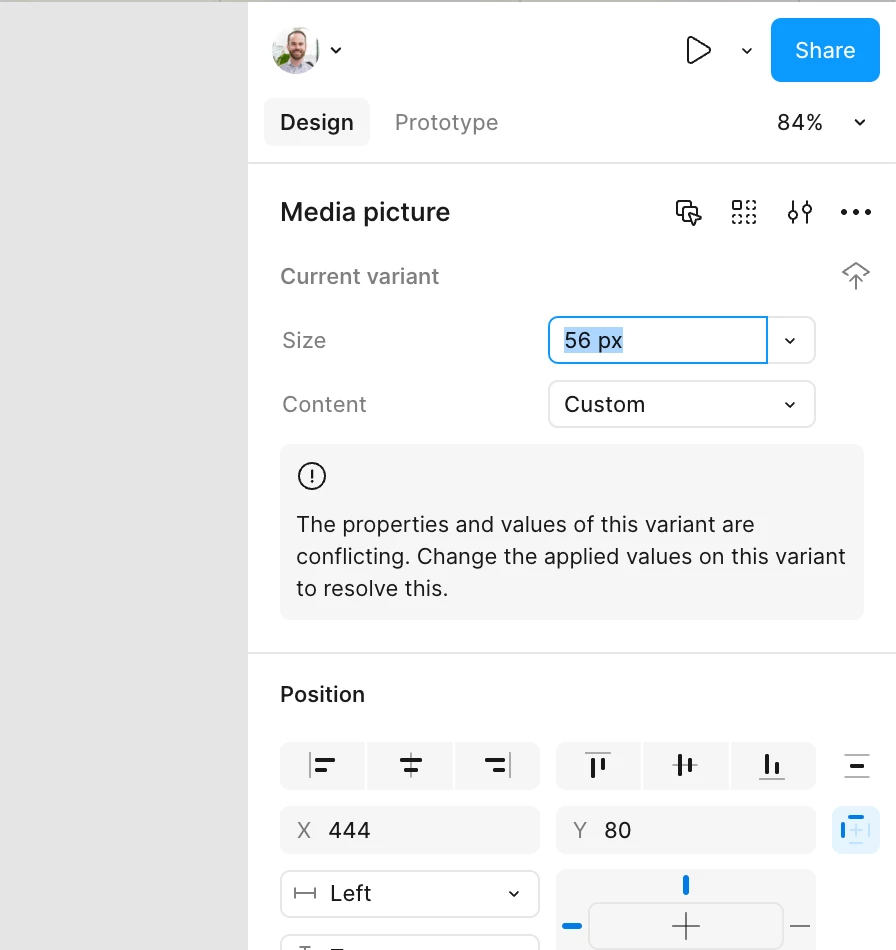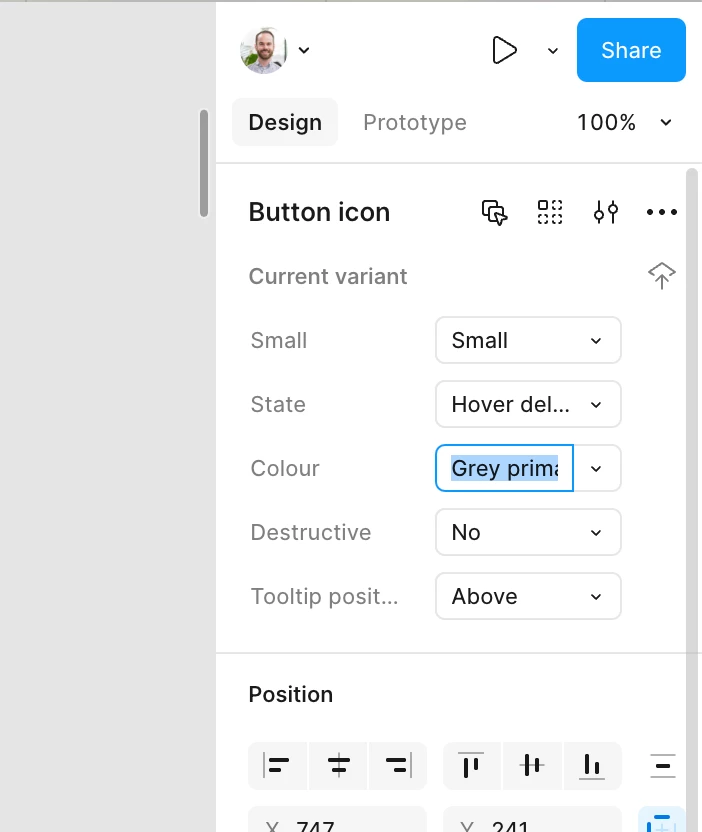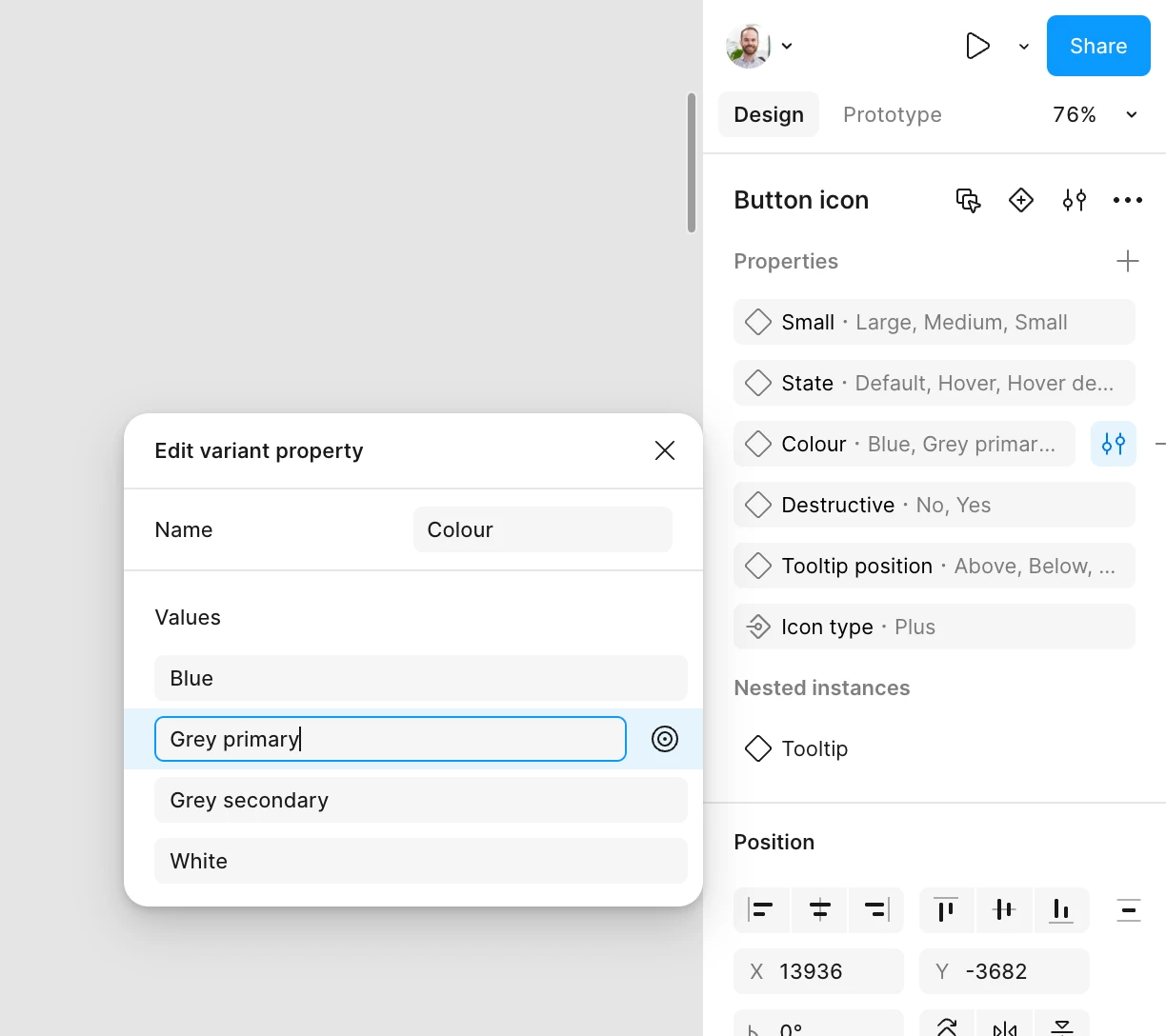Since a recent update, it’s very cumbersome to edit component variant name since the keyboard arrows and shortcuts do not behave as expected.
When creating a new variant and clicking the variant field to update the name, the text gets selected, which is good. Previously, hitting the left-right arrows would move the cursor within this field to adjust the variant name and it would be possible to use keyboard shortcuts to move to the end/beginning or jump/select words.
Now, clicking the left-right arrows do not move the cursor within the field, but instead move the focus to the dropdown button next to the field, like the tab key would normally do. This is even more of a problem when the name is long, either needing to retype the name even if I wanted to simply adjust it (eg adding suffix/prefix) or needing to select the whole component, then open the variant panel to edit the specific long name.
The arrow keys and keyboard shortcuts do work as expected in the ‘Edit variant property’ panel.